Recurring payments
The Recurring payments section of the Dashboard enables you to retrieve your recurring payments API credentials and view the payment methods that support recurring payments.
Find your credentials
To configure recurring payments, you need API credentials.
Follow these steps to find your credentials:
- Log in to the Peach Payments Dashboard.
- In the left navigation menu, click Recurring payments.
If you don't have access to the Recurring payments section or can't find your credentials, the recurring payments service may not have been activated for your account. Contact support to activate the service or for further assistance.
- The API keys section enables you to copy your recurring ID and access token.
You can also view the payment methods that support recurring payments.
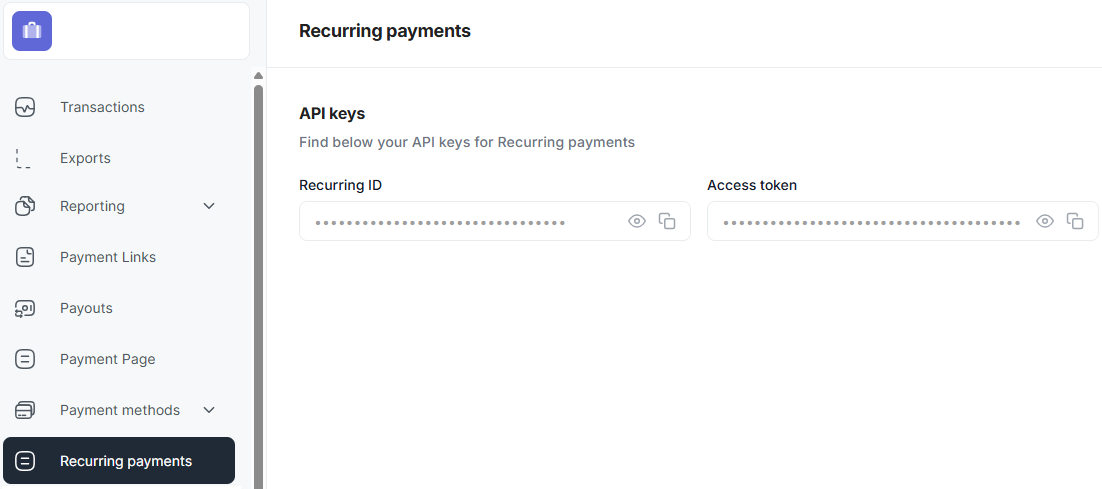
Recurring payments credentials.
To retrieve your sandbox credentials, switch to the sandbox Dashboard and follow the instructions above.
Payment extensions
The Magento and WooCommerce payment extensions support recurring payments. You can retrieve the recurring ID and access token necessary for recurring payments from the relevant payment extension page in the Connect section of the Dashboard.
Configure recurring payments
Before you can collect recurring payments, you must tokenise cards.
You must get permission from your customers before tokenising their cards.
The following Peach Payments products enable you to tokenise cards:
- Checkout: See the Checkout Tokenisation section.
- Payment Links API (not Dashboard Payment Links): See the
checkout.tokeniseCardparameter.
After you have tokenised cards, you can now use the recurring API for recurring or subscription payments.
Updated 9 days ago