nopCommerce
Connect Peach Payments to your nopCommerce store.
Peach Payments offers a plugin for nopCommerce which allows you to accept online payments using all the payment methods offered by Checkout.
Overview
| Item | Description |
|---|---|
| Countries | South Africa, Kenya, and Mauritius. |
| Recurring payments | Does not support recurring payments, only once-off payments. |
| Refunds | Does not support full or partial refunds. Use the platform's offline refund feature to log the refund, and then either manually refund your customer or do so using the Peach Payments Dashboard. |
| Currencies | All currencies configured for your account. |
| Pricing | See the Peach Payments website. |
| Account activation | Requires review by Peach Payments South Africa. Contact support for assistance. |
Register account
To connect Peach Payments to your nopCommerce store, you must have a Peach Payments account.
Download and install the plugin
- In your browser, go to https://www.nopcommerce.com/en/peach-payments and log in to your nopCommerce account.
- Click GET EXTENSION. A ZIP file containing the payment extension downloads.
- Log in to your nopCommerce store's administration dashboard.
- In the left navigation menu, select Configuration > Local plugins and click Upload plugin or theme.
- Click Choose File, select the plugin ZIP file that you downloaded, then click Upload plugin or theme.
- Go to Configuration > Local plugins and click Install in the Peach Payments row.
Configure the plugin
- Log in to your nopCommerce administration dashboard.
- In the left navigation menu, go to Configuration > Payment methods.
- In the Peach Payments row, click Configure.
- If you're testing, select Enabled for Sandbox Mode. Depending on whether you enabled Sandbox Mode, you can enter the live or sandbox checkout channel and secret token.
- Enter the following details that you received from Peach Payments:
- Checkout Channel: For sandbox and live.
- Secret Token: For sandbox and live.
- To configure a webhook, send your callback URL to support.
- Click Save.
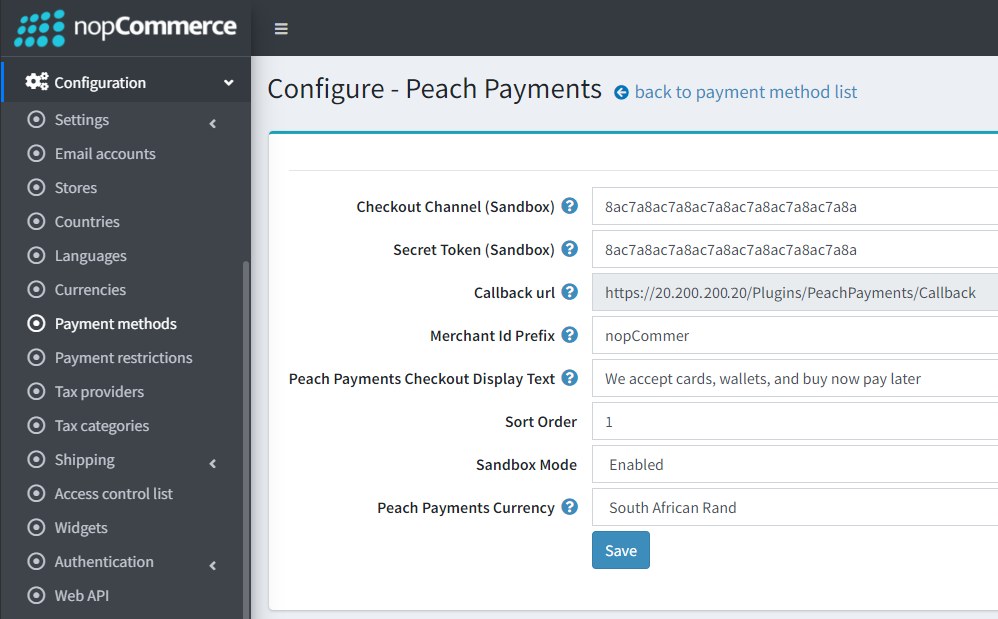
Peach Payments plugin configuration.
You should see Peach Payments as a payment option on checkout. Execute purchases to check the integration.
Updated 5 months ago