Response codes
Overview
Transactions can fail for a variety of reasons, with the result code and description providing details for the failure. API responses include result codes and descriptions, and you can also find this information in the Peach Payments Dashboard:
- In the left navigation menu, click Transactions.
- Use the search bar or filters to find the transaction that failed, then select it.
- The transaction's status, result code, and result description appear at the top of the details panel that appears.
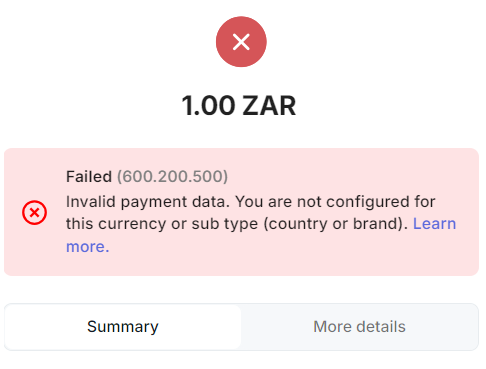
Failed transaction with result code and description.
Result code structure
A result code has the format ddd.ddd.ddd (except Payment Links and Payouts, which have four digits in the first group), that is, three groups of three-digit numbers:
- First group: Rough grouping
- Second group: Detailed subgrouping
- Third group: Specific code
For example, the 800.100.153 result code means:
800: Bank declined100: Authorisation declined153: Authorisation declined because the CVV is wrong
Result codes in JSON
You can pull a JSON file with most of the result codes (it excludes Payment Links and Payouts and does not include the notes content) as listed in the tables below by sending a GET request to https://sandbox-card.peachpayments.com/v1/resultcodes.
Generally, you don't need the precise evaluation for each code; and can make decisions based on the subgroup. The following list presents the result codes in a grouped format that you can typically investigate by considering the first two number groups.
Result codes
The result codes are part of the response body's JSON containing a code and a description explaining the code.
Successful
The regular expression pattern for filtering out this group is /^(000.000.|000.100.1|000.[36]|000.400.[1][12]0)/.
Recommended action: The transaction was successfully authorised and captured. No further action is required.
| Result code | Description |
|---|---|
| 000.000.000 | Transaction succeeded |
| 000.000.100 | successful request |
| 000.100.105 | Chargeback Representment is successful |
| 000.100.106 | Chargeback Representment cancellation is successful |
| 000.100.110 | Request successfully processed in 'Merchant in Integrator Test Mode' |
| 000.100.111 | Request successfully processed in 'Merchant in Validator Test Mode' |
| 000.100.112 | Request successfully processed in 'Merchant in Connector Test Mode' |
| 000.300.000 | Two-step transaction succeeded |
| 000.300.100 | Risk check successful |
| 000.300.101 | Risk bank account check successful |
| 000.300.102 | Risk report successful |
| 000.300.103 | Exemption check successful |
| 000.310.100 | Account updated |
| 000.310.101 | Account updated (Credit card expired) |
| 000.310.110 | No updates found, but account is valid |
| 000.400.110 | Authentication successful (frictionless flow) |
| 000.400.120 | Authentication successful (data only flow) |
| 000.600.000 | transaction succeeded due to external update |
Successful but flagged for review
The regular expression pattern for filtering out this group is /^(000.400.0[^3]|000.400.100)/.
Recommended action: The transaction succeeded but triggered a review flag. Manually verify before fulfillment.
| Result code | Description | Notes |
|---|---|---|
| 000.400.000 | Transaction succeeded (please review manually due to fraud suspicion) | The bank processed the transaction but Peach Payments flagged it for risk reasons and are reviewing it. |
| 000.400.010 | Transaction succeeded (please review manually due to AVS return code) | |
| 000.400.020 | Transaction succeeded (please review manually due to CVV return code) | |
| 000.400.040 | Transaction succeeded (please review manually due to amount mismatch) | |
| 000.400.050 | Transaction succeeded (please review manually because transaction is pending) | |
| 000.400.060 | Transaction succeeded (approved at merchant's risk) | |
| 000.400.070 | Transaction succeeded (waiting for external risk review) | |
| 000.400.080 | Transaction succeeded (please review manually because the service was unavailable) | |
| 000.400.081 | Transaction succeeded (please review manually, as the risk status not available yet due network timeout) | |
| 000.400.082 | Transaction succeeded (please review manually, as the risk status not available yet due processing timeout) | |
| 000.400.090 | Transaction succeeded (please review manually due to external risk check) | |
| 000.400.100 | Transaction succeeded, risk after payment rejected |
Pending
Short-term
The regular expression pattern for filtering out this group is /^(000\.200)/.
Recommended action: The transaction is in an open session. If no further action occurs, the status changes to timeout within approximately 30 minutes. Wait before retrying.
| Result code | Description | Notes |
|---|---|---|
| 000.200.000 | transaction pending | |
| 000.200.001 | Transaction pending for acquirer, the consumer is not present | |
| 000.200.100 | successfully created checkout | For Checkout, this indicates that the session is now open. |
| 000.200.101 | successfully updated checkout | |
| 000.200.102 | successfully deleted checkout | |
| 000.200.103 | checkout is pending | |
| 000.200.200 | Transaction initialized | |
| 000.200.201 | QR Scanned/Link Clicked, waiting for the final authentication result | |
| 000.200.999 | Token Vault usage disabled |
Delayed finalisation
The regular expression pattern for filtering out this group is /^(800\.400\.5|100\.400\.500)/.
Recommended action: The transaction is pending confirmation from external systems. Status may remain unchanged for several days. Avoid duplicate retries and monitor for updates.
| Result code | Description |
|---|---|
| 100.400.500 | waiting for external risk |
| 800.400.500 | Waiting for confirmation of non-instant payment. Denied for now. |
| 800.400.501 | Waiting for confirmation of non-instant debit. Denied for now. |
| 800.400.502 | Waiting for confirmation of non-instant refund. Denied for now. |
Rejected
Rejected transactions are those that failed during processing due to various reasons such as authentication issues, issuer declines, system errors, or communication failures.
Understanding the rejection type helps determine whether a retry is appropriate or if the merchant or customer must take action.
Although not ideal, if customers are struggling with repeated:
- Rejected card transactions: They should pay using a different card (from a different account or bank, if possible) or payment method.
- Rejected transactions using other payment methods: They should pay using a different payment method.
3-D Secure and Intercard risk checks
The regular expression pattern for filtering out this group is /^(000\.400\.[1][0-9][1-9]|000\.400\.2)/.
Recommended action: Retry with proper 3-D Secure authentication. These failures are typically due to missing or failed 3-D Secure challenges.
| Result code | Description | Notes |
|---|---|---|
| 000.400.101 | card not participating/authentication unavailable | 3-D Secure is not available for this card. |
| 000.400.102 | user not enrolled | 3-D Secure is not enabled for this card. |
| 000.400.103 | Technical Error in 3D system | There was a technical error with 3-D Secure. |
| 000.400.104 | Missing or malformed 3DSecure Configuration for Channel | 3-D Secure is not configured correctly on this channel. Check your 3-D Secure configuration and ensure that it is correct before asking the customer to try again. |
| 000.400.105 | Unsupported User Device - Authentication not possible | 3-D Secure is not supported on the customer's device. The customer should try again with another device. |
| 000.400.106 | invalid payer authentication response(PARes) in 3DSecure Transaction | Payment failed due to a failed 3-D Secure response. |
| 000.400.107 | Communication Error to Scheme Directory Server | Transaction failed due to a communication error. |
| 000.400.108 | Cardholder Not Found - card number provided is not found in the ranges of the issuer | The customer's card is not supported. |
| 000.400.109 | Card is not enrolled for 3DS version 2 | 3-D Secure 2.0 is not enabled for this card. |
| 000.400.111 | Data Only request failed | |
| 000.400.112 | 3RI transaction not permitted | |
| 000.400.113 | Protocol version not supported by the issuer ACS | |
| 000.400.200 | risk management check communication error | Transaction failed due to a communication error. |
External payment system
The regular expression pattern for filtering out this group is /^(800\.[17]00|800\.800\.[123])/.
Recommended action: Transaction was hard-declined by the issuer or provider. Do not retry. Advise customer to use another payment method.
| Result code | Description | Notes |
|---|---|---|
| 800.100.100 | transaction declined for unknown reason | The customer tried to do a transaction but provided no data or the wrong data for registration, resulting in the issuing bank rejecting the transaction. Check the MAC and acquirer response values for the transaction. The customer must contact their bank for more information on this failure. |
| 800.100.150 | transaction declined (refund on gambling tx not allowed) | |
| 800.100.151 | transaction declined (invalid card) | This could occur because, (1) the customer's card might have expired or (2) the card is not registered for online transactions. The customer should check with their bank why the transaction failed as this is an issue between the customer and their issuing bank. |
| 800.100.152 | Transaction declined by authorization system | The customer's bank rejected the transaction for account-related reasons, for example, (1) the card might not be enabled for overseas use or online transactions, (2) the issuing bank's risk system might have declined the transaction, or (3) other technical reasons, the customer must contact their bank to find out more. |
| 800.100.153 | transaction declined (invalid CVV) | The customer might not have enabled their card for online transactions or the customer is using the wrong CVV or CVC numbers. |
| 800.100.154 | transaction declined (transaction marked as invalid) | The customer's issuing bank declined the transaction. The customer must check with their issuing bank what the issue is. For this type of error, the merchant should not reattempt the transaction. |
| 800.100.155 | transaction declined (amount exceeds credit) | The risk system of the issuing or acquiring bank declined the transaction for account-related reasons, for example, (1) the customer might have exceeded their available credit limit (not enough funds available). |
| 800.100.156 | transaction declined (format error) | For card transactions, if the payment request contains a parameter or value that the acquiring or issuing bank doesn't recognise, a format error might occur. It can also result from a configuration issue, either by Peach Payments or by the acquiring bank. Peach Payments has observed that setting the standingInstruction.type to INSTALLMENT impacts multiple card issuers and can result in the format error. We are actively collaborating with all card issuers to solve this issue. In the meantime, if you continue to encounter this error, please set standingInstruction.type to UNSCHEDULED and not INSTALLMENT. |
| 800.100.157 | transaction declined (wrong expiry date) | The transaction failed because the customer entered the wrong card expiry date (printed on the customer's bank card), card number, or CVV or CVC. The customer should double-check their card details before retrying the transaction. |
| 800.100.158 | transaction declined (suspecting manipulation) | The customer's bank rejected the transaction because (a) the customer entered the CVV or expiry date incorrectly too many times or (2) the customer's bank has flagged the transaction due to suspected manipulation. The customer must contact their bank to learn why the transaction failed. |
| 800.100.159 | transaction declined (stolen card) | |
| 800.100.160 | transaction declined (card blocked) | The customer's card is blocked. |
| 800.100.161 | transaction declined (too many invalid tries) | Too many failed attempts. |
| 800.100.162 | transaction declined (limit exceeded) | The customer exceeded the limit set by their bank or by themselves. The customer must check their daily limit on their banking app and confirm that the transaction is lower than the limit. The customer must also check whether they have exceeded their transaction limit for that day. |
| 800.100.163 | transaction declined (maximum transaction frequency exceeded) | Account limit reached. |
| 800.100.164 | transaction declined (merchants limit exceeded) | |
| 800.100.165 | transaction declined (card lost) | Transaction declines occur when the customer's card issuer or bank does not authorise the transaction for reasons such as possible fraud, invalid account information, or a lost or stolen card. In such instances, the customer must contact their bank or card issuer immediately to take corrective measures. |
| 800.100.166 | transaction declined (Incorrect personal identification number) | Verification failed. |
| 800.100.167 | transaction declined (referencing transaction does not match) | |
| 800.100.168 | transaction declined (restricted card) | The customer's card issuer declined the transaction as the credit card has some restrictions. The customer must check with their issuing bank what the issue is. |
| 800.100.169 | transaction declined (card type is not processed by the authorization center) | Transaction failed because, (1) the bank card is not enabled for online transactions, (2) the bank card type is foreign registered and not Visa or Mastercard, or (3) there could be an issue with the bank's 3-D Secure server or transaction approval server. The customer should try again if they know that they activated their bank card for online transactions or they should contact their bank for further assistance. |
| 800.100.170 | transaction declined (transaction not permitted) | The issuing bank caused the failure and the cardholder must find out from their bank what caused the transaction to fail. This transaction should never be reattempted, although the customer can try to pay with a different card. |
| 800.100.171 | transaction declined (pick up card) | The customer's bank rejected the transaction because, (1) the bank flagged the card as a pick up card, depending on the bank, these cards are generally held for a period and "locked", that is, they fail until the customer signs the card out of the bank's possession or (2) the bank has cancelled the card and the customer might not be aware of this as they might have flagged the card as lost or stolen. The customer must contact their issuing bank to find out why they flagged the card as a pick up card. |
| 800.100.172 | transaction declined (account blocked) | Account blocked. |
| 800.100.173 | transaction declined (invalid currency, not processed by authorization center) | |
| 800.100.174 | transaction declined (invalid amount) | The customer's bank rejected the transaction because (1) the amount being sent is invalid, this could occur if you are attempting to tokenise a card and using an amount of 1.00 or less - contact Peach Payments support for assistance or (2) the customer's bank is not able to process the transaction now. |
| 800.100.175 | transaction declined (invalid brand) | The card brand is not supported. The customer should try a different card brand or payment method. |
| 800.100.176 | transaction declined (account temporarily not available. Please try again later) | |
| 800.100.177 | transaction declined (amount field should not be empty) | |
| 800.100.178 | transaction declined (PIN entered incorrectly too often) | |
| 800.100.179 | transaction declined (exceeds withdrawal count limit) | Withdrawal amount limit exceeded. |
| 800.100.180 | transaction declined (not supported by issuer) | |
| 800.100.181 | transaction declined (card blocked by cardholder) | |
| 800.100.182 | transaction declined (contact Acquirer) | |
| 800.100.183 | transaction declined (Do not honor) | |
| 800.100.190 | transaction declined (invalid configuration data) | |
| 800.100.191 | transaction declined (transaction in wrong state on aquirer side) | |
| 800.100.192 | transaction declined (invalid CVV, Amount has still been reserved on the customer's card and will be released in a few business days. Please ensure the CVV code is accurate before retrying the transaction) | Invalid security code. |
| 800.100.195 | transaction declined (UserAccount Number/ID unknown) | For MoneyBadger transactions, this response code occurs if you attempt to refund a transaction but the customer did not provide a Bitcoin Lightning Network wallet address. |
| 800.100.196 | transaction declined (registration error) | |
| 800.100.197 | transaction declined (registration cancelled externally) | |
| 800.100.198 | transaction declined (invalid holder) | |
| 800.100.199 | transaction declined (invalid tax number) | |
| 800.100.200 | Refer to Payer due to reason not specified | |
| 800.100.201 | Account or Bank Details Incorrect | |
| 800.100.202 | Account Closed | Account unavailable. |
| 800.100.203 | Insufficient Funds | The customer has insufficient funds for the transaction. They must check if they have enough funds in their account before trying again. Alternatively, the customer has set a limit on their account that they have exceeded, or the risk systems of the issuing or acquiring bank declined the transaction. |
| 800.100.204 | Mandate Expired | |
| 800.100.205 | Mandate Discarded | |
| 800.100.206 | Refund of an authorized payment requested by the customer | |
| 800.100.207 | Refund requested | |
| 800.100.208 | Direct debit not enabled for the specified account or bank | Direct debit is not enabled for this account. |
| 800.100.209 | Transaction declined by card issuer. Should be referred | |
| 800.100.210 | Transaction declined by card issuer. Do not honor | |
| 800.100.211 | Transaction declined. Timeout or invalid password | |
| 800.100.212 | Transaction declined. Platform inoperative | |
| 800.100.213 | Transaction declined. Customer's account issue | |
| 800.100.214 | Transaction declined. Failed to verify card | |
| 800.100.215 | Transaction declined. Pin not changed | |
| 800.100.216 | Transaction declined. Domestic debit transactions not allowed | |
| 800.100.217 | Transaction declined. Negative CAM/CVV results | |
| 800.100.218 | Transaction declined. Policy issue | |
| 800.100.219 | Transaction declined. Verification on account, cvv or address | |
| 800.100.220 | Transaction declined. CVV2 failure | |
| 800.100.221 | Transaction declined. Exceeds authorized amount | |
| 800.100.222 | Transaction declined. Customer revoked authorization | |
| 800.100.300 | Network token transaction declined (the PAN data is invalid) | |
| 800.100.301 | Network token transaction declined (the issuer considers the PAN as not eligible for tokenization) | |
| 800.100.302 | Network token transaction declined (the issuer declined the tokenization) | |
| 800.100.303 | Network token transaction declined (session timeout expired with card scheme) | |
| 800.100.304 | Network token transaction declined (card scheme not identified or supported) | |
| 800.100.305 | Network token transaction declined (merchant id wrong or merchant not onboarded) | |
| 800.100.306 | Network token transaction declined (data cannot be decrypted) | |
| 800.100.307 | Network token transaction declined (invalid network token state - operation not allowed) | |
| 800.100.308 | Network token transaction declined (request cannot be verified by the card scheme) | |
| 800.100.309 | Network token transaction declined (aborted by the card scheme) | |
| 800.100.310 | Network token transaction declined (unknown reason) | |
| 800.100.311 | Network token transaction declined (network token request in-flight) | |
| 800.100.312 | Network token transaction declined (network token not available but requested) | |
| 800.100.313 | Network token transaction declined (insufficient data to request a network token) | |
| 800.100.314 | Network token transaction declined (network token already exists) | |
| 800.100.315 | Network token transaction declined (required field not present) | |
| 800.100.316 | Network token transaction declined (not processed - token vault configuration error) | |
| 800.100.317 | Network token transaction declined (suspended network token) | |
| 800.100.318 | Network token transaction declined (at least one transaction with cryptogram required) | |
| 800.100.320 | Network token transaction declined (token service provider non retryable generic error) | |
| 800.100.321 | Network token transaction declined (token service provider retryable generic error) | |
| 800.100.322 | Network token transaction declined (card scheme retryable generic error) | |
| 800.100.323 | Network token transaction declined (card scheme non retryable generic error) | |
| 800.100.324 | Network token transaction declined (format error) | |
| 800.100.325 | Network token transaction declined (unauthorized) | |
| 800.100.326 | Network token transaction declined (network token not found) | |
| 800.100.327 | Network token transaction declined (too many requests) | |
| 800.100.328 | Network token transaction declined (deleted network token) | |
| 800.100.330 | Network token transaction declined (network token expired) | |
| 800.100.402 | cc/bank account holder not valid | |
| 800.100.403 | transaction declined (revocation of authorisation order) | |
| 800.100.500 | Card holder has advised his bank to stop this recurring payment | The customer has stopped the recurring payment on this card. |
| 800.100.501 | Card holder has advised his bank to stop all recurring payments for this merchant | The customer has stopped the recurring payment on this card. |
| 800.700.100 | transaction for the same session is currently being processed, please try again later. | You made a duplicate request while the payment system was still processing the original request. The customer should wait a while and then try again. For M-PESA, retry in 60 seconds. |
| 800.700.101 | family name too long | |
| 800.700.201 | given name too long | |
| 800.700.500 | company name too long | |
| 800.800.102 | Invalid street | The customer provided an invalid street address. |
| 800.800.202 | Invalid zip | The customer provided an invalid postal code. |
| 800.800.302 | Invalid city | The customer provided an invalid city. |
Communication error
The regular expression pattern for filtering out this group is /^(900\.[1234]00|000\.400\.030)/.
Recommended action: Transaction failed due to connectivity or protocol issues. Retry might be possible after resolving the error.
| Result code | Description | Notes |
|---|---|---|
| 000.400.030 | Transaction partially failed (please reverse manually due to failed automatic reversal) | The customer failed the account verification services (AVS) checks or entered the wrong CVV or CVC. Alternatively, one of the systems processing the transaction was down. Sometimes, if the banks' automatic reversal fails, they must manually reverse the transaction. Peach Payments is working with the acquiring and issuing banks to refund your funds. |
| 900.100.100 | unexpected communication error with connector/acquirer | The issuing bank, acquiring bank, or a third-party involved in the transaction process was experiencing downtime. Check the Peach Payments status page to see if any banks or third parties are down. If they are, ask the customer to wait for the system to come online to continue with their transaction. |
| 900.100.200 | error response from connector/acquirer | |
| 900.100.201 | error on the external gateway (e.g. on the part of the bank, acquirer,...) | Authentication of this payment failed. |
| 900.100.202 | invalid transaction flow, the requested function is not applicable for the referenced transaction. | An example of this is if the payment method does not support refunds. For example, when the Peach Payments Dashboard cannot refund a Capitec Pay transaction or when you try to trigger a partial refund on a payment method that does not support refunds. To perform the refund, you must do a manual EFT refund from your bank account to the customer's bank account. For more information on which payment methods support refunds, see the Payment methods section. |
| 900.100.203 | error on the internal gateway | |
| 900.100.204 | Error during message parsing | |
| 900.100.205 | Error response from token vault | |
| 900.100.300 | timeout, uncertain result | The acquiring bank or a third-party involved in the transaction process was experiencing downtime. Check the Peach Payments status page to see if any banks or third parties are down. If they are, ask the customer to wait for the system to come online to continue with their transaction. |
| 900.100.301 | Transaction timed out without response from connector/acquirer. It was reversed. | |
| 900.100.310 | Transaction timed out due to internal system misconfiguration. Request to acquirer has not been sent. | |
| 900.100.400 | timeout at connectors/acquirer side | The payment request timed out on the payment provider's end. One reason why this occurs is if the customer does not approve the payment provider's authentication request. |
| 900.100.500 | timeout at connectors/acquirer side (try later) | |
| 900.100.600 | connector/acquirer currently down | |
| 900.100.700 | error on the external service provider | |
| 900.200.100 | Message Sequence Number of Connector out of sync | |
| 900.300.600 | user session timeout | The customer's session timed out before they approved the payment request. |
| 900.400.100 | unexpected communication error with external risk provider |
System error
The regular expression pattern for filtering out this group is /^(800\.[56]|999\.|600\.1|800\.800\.[84])/.
Recommended action: A system-level error occurred. Retry or escalate to support if the issue persists.
| Result code | Description | Notes |
|---|---|---|
| 600.100.100 | Unexpected Integrator Error (Request could not be processed) | |
| 800.500.100 | direct debit transaction declined for unknown reason | |
| 800.500.110 | Unable to process transaction - ran out of terminalIds - please contact acquirer | |
| 800.600.100 | transaction is being already processed | Transaction is already being processed. Please wait before attempting again. |
| 800.800.400 | Connector/acquirer system is under maintenance | System under maintenance. Please wait before attempting to pay again or pay using a different payment method. |
| 800.800.800 | The payment system is currenty unavailable, please contact support in case this happens again. | System unavailable. Please wait before attempting to pay again or pay using a different payment method. |
| 800.800.801 | The payment system is currenty unter maintenance. Please apologize for the inconvenience this may cause. If you were not informed of this maintenance window in advance, contact your sales representative. | System under maintenance. Please wait before attempting to pay again or pay using a different payment method. |
| 999.999.888 | UNDEFINED PLATFORM DATABASE ERROR | |
| 999.999.999 | UNDEFINED CONNECTOR/ACQUIRER ERROR |
Asynchronous workflow error
The regular expression pattern for filtering out this group is /^(100\.39[765])/.
Recommended action: Transaction failed during a background process. Retry or correct the workflow logic.
| Result code | Description | Notes |
|---|---|---|
| 100.395.101 | Bank not supported for Giropay | |
| 100.395.102 | Account not enabled for Giropay e.g. test account | |
| 100.395.501 | Previously pending online transfer transaction timed out | |
| 100.395.502 | Acquirer/Bank reported timeout on online transfer transaction | |
| 100.396.101 | Cancelled by user | The user started a transaction and then cancelled it or Checkout. Transactions with this response code do not appear on the Dashboard as this response code does not represent a payment attempt. |
| 100.396.102 | Not confirmed by user | |
| 100.396.103 | Previously pending transaction timed out | The registration transaction (RG) was not authenticated and timed out or the callback was received very late and the transaction couldn't be processed. The debit transaction references the registration token so might also fail. |
| 100.396.104 | Uncertain status - probably cancelled by user | The user started a transaction and then cancelled it or Checkout. Transactions with this response code do not appear on the Dashboard as this response code does not represent a payment attempt. |
| 100.396.106 | User did not agree to payment method terms | |
| 100.396.201 | Cancelled by merchant | |
| 100.397.101 | Cancelled by user due to external update | |
| 100.397.102 | Rejected by connector/acquirer due to external update |
Soft decline
The regular expression pattern for filtering out this group is /^(300\.100\.100)/.
Recommended action: Retry the transaction automatically after completing Strong Customer Authentication (SCA) via 3-D Secure. These are temporary declines due to missing or failed authentication.
| Result code | Description |
|---|---|
| 300.100.100 | Transaction declined (additional customer authentication required) |
External risk system check
The regular expression pattern for filtering out this group is /^(100\.400\.[0-3]|100\.380\.100|100\.380\.11|100\.380\.4|100\.380\.5)/.
Recommended action: Transaction was blocked by an external risk engine. Review scoring rules and provider configuration.
| Result code | Description | Notes |
|---|---|---|
| 100.380.401 | User Authentication Failed | Wrong OTP. This result code signifies that the bank's system was unable to authenticate the customer. The customer's transaction failed because, (1) they entered the wrong OTP or (2) there was a field or system error with the OTP. Ask the customer to try again or to contact their bank to find out if there is an issue with the OTP system. |
| 100.380.501 | Risk management transaction timeout | The customer probably did not enter their OTP or they might not have seen the 3-D Secure page because their browser or an extension might have blocked it, or because of an issue with the bank's 3-D Secure server. If the card is 3-D Secure enabled, the customer should receive an OTP during the authentication phase of the payment. The customer's bank handles OTP generation and sending. Peach Payments is not aware of and does not control the 3-D Secure authentication process. The customer's bank also authenticates the payment if the customer provides the correct OTP and when completed, sends Peach Payments a successful payment response. Peach Payments does not know upfront whether a customer enabled their card for 3-D Secure. The customer might not have entered the OTP in time, their bank card is not enabled for online transactions, or there could be an issue with the bank's 3-D Secure server or transaction approval server. Ask the customer to try again if you know they activated their bank card for online transactions or ask them to contact their bank. |
| 100.400.000 | transaction declined (Wrong Address) | |
| 100.400.001 | transaction declined (Wrong Identification) | |
| 100.400.002 | Transaction declined (Insufficient credibility score) | |
| 100.400.005 | transaction must be executed for German address | |
| 100.400.007 | System error ( possible incorrect/missing input data) | |
| 100.400.020 | transaction declined | |
| 100.400.021 | transaction declined for country | |
| 100.400.030 | transaction not authorized. Please check manually | |
| 100.400.039 | transaction declined for other error | |
| 100.400.040 | authorization failure | |
| 100.400.041 | transaction must be executed for German address | |
| 100.400.042 | transaction declined by SCHUFA (Insufficient credibility score) |
| Result code | Description |
|---|---|
| 100.400.043 | transaction declined because of missing obligatory parameter(s) |
| 100.400.044 | transaction not authorized. Please check manually |
| 100.400.045 | SCHUFA result not definite. Please check manually |
| 100.400.051 | SCHUFA system error (possible incorrect/missing input data) |
| 100.400.060 | authorization failure |
| 100.400.061 | transaction declined (Insufficient credibility score) |
| 100.400.063 | transaction declined because of missing obligatory parameter(s) |
| 100.400.064 | transaction must be executed for Austrian, German or Swiss address |
| 100.400.065 | result ambiguous. Please check manually |
| 100.400.071 | system error (possible incorrect/missing input data) |
| 100.400.080 | authorization failure |
| 100.400.081 | transaction declined |
| 100.400.083 | transaction declined because of missing obligatory parameter(s) |
| 100.400.084 | transaction can not be executed for given country |
| 100.400.085 | result ambiguous. Please check manually |
| 100.400.086 | transaction declined (Wrong Address) |
| 100.400.087 | transaction declined (Wrong Identification) |
| 100.400.091 | system error (possible incorrect/missing input data) |
| 100.400.100 | transaction declined - very bad rating |
| 100.400.120 | authorization failure |
| 100.400.121 | account blacklisted |
| 100.400.122 | transaction must be executed for valid German account |
| 100.400.123 | transaction declined because of missing obligatory parameter(s) |
| 100.400.130 | system error (possible incorrect/missing input data) |
| 100.400.139 | system error (possible incorrect/missing input data) |
| 100.400.140 | transaction declined by GateKeeper |
| 100.400.141 | Challenge by ReD Shield |
| 100.400.142 | Deny by ReD Shield |
| 100.400.143 | Noscore by ReD Shield |
| 100.400.144 | ReD Shield data error |
| 100.400.145 | ReD Shield connection error |
| 100.400.146 | Line item error by ReD Shield |
| 100.400.147 | Payment void and transaction denied by ReD Shield |
| 100.400.148 | Payment void and transaction challenged by ReD Shield |
| 100.400.149 | Payment void and data error by ReD Shield |
| 100.400.150 | Payment void and connection error by ReD Shield |
| 100.400.151 | Payment void and line item error by ReD Shield |
| 100.400.152 | Payment void and error returned by ReD Shield |
| 100.400.241 | Challenged by Threat Metrix |
| 100.400.242 | Denied by Threat Metrix |
| Result code | Description |
|---|---|
| 100.400.243 | Invalid sessionId |
| 100.400.260 | authorization failure |
| 100.400.300 | abort checkout process |
| 100.400.301 | reenter age/birthdate |
| 100.400.302 | reenter address (packstation not allowed) |
| 100.400.303 | reenter address |
| 100.400.304 | invalid input data |
| 100.400.305 | invalid foreign address |
| 100.400.306 | delivery address error |
| 100.400.307 | offer only secure methods of payment |
| 100.400.308 | offer only secure methods of payment; possibly abort checkout |
| 100.400.309 | confirm corrected address; if not confirmed, offer secure methods of payment only |
| 100.400.310 | confirm bank account data; if not confirmed, offer secure methods of payment only |
| 100.400.311 | transaction declined (format error) |
| 100.400.312 | transaction declined (invalid configuration data) |
| 100.400.313 | currency field is invalid or missing |
| 100.400.314 | amount invalid or empty |
| 100.400.315 | invalid or missing email address (probably invalid syntax) |
| 100.400.316 | transaction declined (card missing) |
| 100.400.317 | transaction declined (invalid card) |
| 100.400.318 | invalid IP number |
| 100.400.319 | transaction declined by risk system |
| 100.400.320 | shopping cart data invalid or missing |
| 100.400.321 | payment type invalid or missing |
| 100.400.322 | encryption method invalid or missing |
| 100.400.323 | certificate invalid or missing |
| 100.400.324 | Error on the external risk system |
| 100.400.325 | External risk system not available |
| 100.400.326 | Risk bank account check unsuccessful |
| 100.400.327 | Risk report unsuccessful |
| 100.400.328 | Risk report unsuccessful (invalid data) |
Address validation
The regular expression pattern for filtering out this group is /^(800\.400\.1)/.
Recommended action: Transaction failed due to invalid address data. Verify and correct the billing or shipping address.
| Result code | Description | Notes |
|---|---|---|
| 800.400.100 | AVS Check Failed | Card address validation failed. The customer should try again with the correct address. |
| 800.400.101 | Mismatch of AVS street value | Card address validation failed. The customer should try again with the correct address. |
| 800.400.102 | Mismatch of AVS street number | Card address validation failed. The customer should try again with the correct address. |
| 800.400.103 | Mismatch of AVS PO box value fatal | |
| 800.400.104 | Mismatch of AVS zip code value fatal | Card address validation failed. The customer should try again with the correct address. |
| 800.400.105 | Mismatch of AVS settings (AVSkip, AVIgnore, AVSRejectPolicy) value | |
| 800.400.110 | AVS Check Failed. Amount has still been reserved on the customer's card and will be released in a few business days. Please ensure the billing address is accurate before retrying the transaction. | Card address validation failed. The customer should try again with the correct address. |
| 800.400.150 | Implausible address data | Card address validation failed. The customer should try again with the correct address. |
| 800.400.151 | Implausible address state data | Card address validation failed. The customer should try again with the correct address. |
3-D Secure
The regular expression pattern for filtering out this group is /^(800\.400\.2|100\.390)/.
Recommended action: Transaction failed due to 3-D Secure validation issues. Ensure proper enrollment and challenge flow.
| Result code | Description | Notes |
|---|---|---|
| 100.390.100 | 3D Secure transaction rejected | |
| 100.390.101 | purchase amount/currency mismatch | |
| 100.390.102 | PARes Validation failed | |
| 100.390.103 | PARes Validation failed - problem with signature | |
| 100.390.104 | XID mismatch | |
| 100.390.105 | Transaction rejected because of technical error in 3DSecure system | Authentication of this payment failed because of a bank error. |
| 100.390.106 | Transaction rejected because of error in 3DSecure configuration | The bank's 3-D Secure configuration is incorrect. The customer should contact their bank to identify what the issue is. |
| 100.390.107 | Transaction rejected because cardholder authentication unavailable | The issuing bank rejected the transaction and it failed because, (1) the card holder or issuing bank is not enrolled for 3-D Secure, (2) 3-D Secure card authentication was unsuccessful, for example, if the card holder is not enrolled for 3-D Secure, or (3) the card or issuing bank is not 3-D Secure ready. The customer must contact their bank to check if they have enrolled for 3-D Secure, or they must check themselves if they enrolled their card for 3-D Secure. |
| 100.390.108 | Transaction rejected because merchant not participating in 3DSecure program | |
| 100.390.109 | Transaction rejected because of Visa status 'U' or AMEX status 'N' or 'U' in 3DSecure program | The bank's 3-D Secure system was experiencing downtime and could not process the transaction. Check the Peach Payments status page to see if any systems are down. If they are, ask the customer to wait for the system to come online to continue with their transaction. |
| 100.390.110 | Cardholder Not Found - card number provided is not found in the ranges of the issuer | |
| 100.390.111 | Communication Error to Scheme Directory Server | The Scheme Directory Server (Visa, Mastercard, Amex, and so on) involved in the transaction process was experiencing downtime. Ask the customer to wait for the system to come online to retry their transaction. |
| 100.390.112 | Technical Error in 3D system | The bank's 3-D Secure process encountered an error. It could be that their 3-D Secure system is down, ask the customer to check in with their bank. |
| 100.390.113 | Unsupported User Device - Authentication not possible | 3-D Secure is not supported on the customer's device. The customer should try again with another device. |
| 100.390.114 | Not authenticated because the issuer is rejecting authentication | |
| 100.390.115 | Authentication failed due to invalid message format | |
| 100.390.116 | Access denied to the authentication system | |
| 100.390.117 | Authentication failed due to invalid data fields | |
| 100.390.118 | Authentication failed due to suspected fraud | The customer should contact their issuing bank bank for further information. |
| 100.390.119 | Exceeded maximum number of 3DS attempts | |
| 100.390.120 | Non-payment transaction rejected | |
| 100.390.121 | 3RI transaction rejected | |
| 100.390.122 | Decoupled authentication rejected | |
| 100.390.123 | Exceeded maximum number of PReq messages | |
| 100.390.124 | The authentication is cancelled or abandoned | |
| 800.400.200 | Invalid Payer Authentication in 3DSecure transaction |
Blocklist validation
The regular expression pattern for filtering out this group is /^(800\.[32])/.
Recommended action: Transaction matched a blocklist rule. Investigate and adjust risk settings if necessary.
| Result code | Description | Notes |
|---|---|---|
| 800.200.159 | account or user is blacklisted (card stolen) | |
| 800.200.160 | account or user is blacklisted (card blocked) | |
| 800.200.165 | account or user is blacklisted (card lost) | |
| 800.200.202 | account or user is blacklisted (account closed) | |
| 800.200.208 | account or user is blacklisted (account blocked) | |
| 800.200.220 | account or user is blacklisted (fraudulent transaction) | |
| 800.300.101 | account or user is blacklisted | Ask the customer to use a different card. |
| 800.300.102 | country blacklisted | |
| 800.300.200 | email is blacklisted | |
| 800.300.301 | ip blacklisted | |
| 800.300.302 | ip is anonymous proxy | |
| 800.300.401 | bin blacklisted | |
| 800.300.500 | transaction temporary blacklisted (too many tries invalid CVV) | |
| 800.300.501 | transaction temporary blacklisted (too many tries invalid expire date) | |
| 800.310.200 | Account closed | |
| 800.310.210 | Account not found | |
| 800.310.211 | Account not found (BIN/issuer not participating) |
Risk validation
The regular expression pattern for filtering out this group is /^(800\.1[123456]0)/.
Recommended action: Transaction rejected by internal risk logic. Review velocity, device, or behavioural scoring thresholds.
| Result code | Description | Notes |
|---|---|---|
| 800.110.100 | duplicate transaction | The transaction was rejected due to too many attempts within a specific timeframe. This prevents duplicate debits for the same amount and customer. |
| 800.120.100 | Rejected by Throttling. | |
| 800.120.101 | maximum number of transactions per account already exceeded | |
| 800.120.102 | maximum number of transactions per ip already exceeded | |
| 800.120.103 | maximum number of transactions per email already exceeded | The customer's bank rejects the transaction if it fails velocity checking for the email ID in risk management. The customer transacted too many times in a limited amount of time and must allow some time to elapse before transacting again. |
| 800.120.200 | maximum total volume of transactions already exceeded | |
| 800.120.201 | maximum total volume of transactions per account already exceeded | |
| 800.120.202 | maximum total volume of transactions per ip already exceeded | |
| 800.120.203 | maximum total volume of transactions per email already exceeded | |
| 800.120.300 | chargeback rate per bin exceeded | |
| 800.120.401 | maximum number of transactions or total volume for configured MIDs or CIs exceeded | |
| 800.120.402 | Payment already processing. | |
| 800.130.100 | Transaction with same TransactionId already exists | |
| 800.140.100 | maximum number of registrations per mobile number exceeded | |
| 800.140.101 | maximum number of registrations per email address exceeded | |
| 800.140.110 | maximum number of registrations of mobile per credit card number exceeded | |
| 800.140.111 | maximum number of registrations of credit card number per mobile exceeded | |
| 800.140.112 | maximum number of registrations of email per credit card number exceeded | When a merchant enables this risk setting for their website or business, a card number can only have one email registration. This error occurs when trying to register a card and email that was already registered. The customer should either use their registered email or use a new email when registering with an email. |
| 800.140.113 | maximum number of registrations of credit card number per email exceeded | |
| 800.150.100 | Account Holder does not match Customer Name | |
| 800.160.100 | Invalid payment data for configured Shopper Dispatching Type | |
| 800.160.110 | Invalid payment data for configured Payment Dispatching Type | |
| 800.160.120 | Invalid payment data for configured Recurring Transaction Dispatching Type | The API parameters are wrong for recurring or one-click transactions. |
| 800.160.130 | Invalid payment data for configured TicketSize Dispatching Type |
Configuration validation
The regular expression pattern for filtering out this group is /^(600\.[23]|500\.[12]|800\.121)/.
Recommended action: Transaction failed due to misconfigured merchant settings. Correct the credentials or integration parameters.
| Result code | Description | Notes |
|---|---|---|
| 500.100.201 | Channel/Merchant is disabled (no processing possible) | |
| 500.100.202 | Channel/Merchant is new (no processing possible yet) | |
| 500.100.203 | Channel/Merchant is closed (no processing possible) | |
| 500.100.301 | Merchant-Connector is disabled (no processing possible) | |
| 500.100.302 | Merchant-Connector is new (no processing possible yet) | |
| 500.100.303 | Merchant-Connector is closed (no processing possible) | |
| 500.100.304 | Merchant-Connector is disabled at gateway (no processing possible) | |
| 500.100.401 | Connector is unavailable (no processing possible) | |
| 500.100.402 | Connector is new (no processing possible yet) | |
| 500.100.403 | Connector is unavailable (no processing possible) | |
| 500.200.101 | No target account configured for DD transaction | |
| 600.200.100 | invalid Payment Method | |
| 600.200.200 | Unsupported Payment Method | |
| 600.200.201 | Channel/Merchant not configured for this payment method | |
| 600.200.202 | Channel/Merchant not configured for this payment type | An example of this is if a customer tries to pay with a payment method, for example, an American Express card, when American Express is not configured for your Peach Payments account. Inform the customer that the payment method that they attempted is not supported, and that they should select another payment method and try again. |
| 600.200.300 | invalid Payment Type | |
| 600.200.310 | invalid Payment Type for given Payment Method | |
| 600.200.400 | Unsupported Payment Type | An example of this is if you try to execute a payment type (such as rebill) that is not supported on a specific API or for a certain payment method. |
| 600.200.500 | Invalid payment data. You are not configured for this currency or sub type (country or brand) | An example of this is if a customer tries to process an American Express card when American Express is not configured for your Peach Payments account, or if you or Peach Payments have blocked cards issued in a particular country. |
| 600.200.501 | Invalid payment data for Recurring transaction. Merchant or transaction data has wrong recurring configuration. | |
| 600.200.600 | invalid payment code (type or method) | |
| 600.200.700 | invalid payment mode (you are not configured for the requested transaction mode) | |
| 600.200.701 | testMode not allowed | |
| 600.200.800 | invalid brand for given payment method and payment mode (you are not configured for the requested transaction mode) | |
| 600.200.810 | invalid return code provided | |
| 600.300.101 | Merchant key not found | |
| 600.300.200 | merchant source IP address not whitelisted | |
| 600.300.210 | merchant notificationUrl not whitelisted | |
| 600.300.211 | shopperResultUrl not whitelisted | |
| 800.121.100 | Channel not configured for given source type. Please contact your account manager. | |
| 800.121.200 | Secure Query is not enabled for this entity. Please contact your account manager. | |
| 800.121.300 | SMS is not enabled for this entity. Please contact your account manager. | |
| 800.121.400 | Marketplace Payments is not enabled. Please contact your account manager. | |
| 800.121.500 | Channel/Merchant not configured for given plugin type. Please contact your account manager. |
Registration validation
The regular expression pattern for filtering out this group is /^(100\.[13]50)/.
Recommended action: Transaction failed due to invalid registration data. Ensure all required fields are complete and valid.
| Result code | Description | Notes |
|---|---|---|
| 100.150.100 | request contains no Account data and no registration id | |
| 100.150.101 | invalid format for specified registration id (must be uuid format) | |
| 100.150.200 | registration does not exist | Peach Payments did not find a stored card for that token. |
| 100.150.201 | registration is not confirmed yet | |
| 100.150.202 | registration is already deregistered | You referenced a deleted stored card. |
| 100.150.203 | registration is not valid, probably initially rejected | The initial registration phase of the transaction failed, meaning, (1) the registering of the card contained no account holder data, (2) the issuing bank was offline for the initial period of the transaction, or (3) did not pass 3-D Secure resulting in the token not being valid. Try the transaction again, and if it does not succeed, contact your bank for assistance. |
| 100.150.204 | account registration reference pointed to no registration transaction | |
| 100.150.205 | referenced registration does not contain an account | |
| 100.150.206 | Retention period expired | |
| 100.150.300 | payment only allowed with valid initial registration | |
| 100.350.100 | referenced session is REJECTED (no action possible). | An example of this is if you try to refund a rejected debit transaction. |
| 100.350.101 | referenced session is CLOSED (no action possible) | |
| 100.350.200 | undefined session state | |
| 100.350.201 | referencing a registration through reference id is not applicable for this payment type | |
| 100.350.301 | confirmation (CF) must be registered (RG) first | |
| 100.350.302 | session already confirmed (CF) | |
| 100.350.303 | cannot deregister (DR) unregistered account and/or customer | |
| 100.350.310 | cannot confirm (CF) session via XML | |
| 100.350.311 | cannot confirm (CF) on a registration passthrough channel | |
| 100.350.312 | cannot do passthrough on non-internal connector | |
| 100.350.313 | registration of this type has to provide confirmation url | |
| 100.350.314 | customer could not be notified of pin to confirm registration (channel) | |
| 100.350.315 | customer could not be notified of pin to confirm registration (sending failed) | |
| 100.350.316 | cannot extend the token (TE) on unregistered account | |
| 100.350.317 | Network token already requested | |
| 100.350.318 | Network tokenization not enabled | |
| 100.350.400 | no or invalid PIN (email/SMS/MicroDeposit authentication) entered | |
| 100.350.500 | unable to obtain personal (virtual) account - most likely no more accounts available | |
| 100.350.601 | registration is not allowed to reference another transaction | |
| 100.350.602 | Registration is not allowed for recurring payment migration |
Job validation
The regular expression pattern for filtering out this group is /^(100\.250|100\.360)/.
Recommended action: Transaction failed due to job-related parameters. Verify job setup and scheduling logic.
| Result code | Description |
|---|---|
| 100.250.100 | job contains no execution information |
| 100.250.105 | invalid or missing action type |
| 100.250.106 | invalid or missing duration unit |
| 100.250.107 | invalid or missing notice unit |
| 100.250.110 | missing job execution |
| 100.250.111 | missing job expression |
| 100.250.120 | invalid execution parameters, combination does not conform to standard |
| 100.250.121 | invalid execution parameters, hour must be between 0 and 23 |
| 100.250.122 | invalid execution parameters, minute and seconds must be between 0 and 59 |
| 100.250.123 | invalid execution parameters, Day of month must be between 1 and 31 |
| 100.250.124 | invalid execution parameters, month must be between 1 and 12 |
| 100.250.125 | invalid execution parameters, Day of week must be between 1 and 7 |
| 100.250.250 | Job tag missing |
| 100.360.201 | unknown schedule type |
| 100.360.300 | cannot schedule(SD) unscheduled job |
| 100.360.303 | cannot deschedule(DS) unscheduled job |
| 100.360.400 | schedule module not configured for LIVE transaction mode |
Reference validation
The regular expression pattern for filtering out this group is /^(700\.[1345][05]0)/.
Recommended action: Transaction failed due to invalid reference fields. Check order IDs or transaction links.
| Result code | Description | Notes |
|---|---|---|
| 700.100.100 | reference id does not exist | |
| 700.100.200 | non matching reference amount | |
| 700.100.300 | invalid amount (probably too large) | |
| 700.100.400 | referenced payment method does not match with requested payment method | |
| 700.100.500 | referenced payment currency does not match with requested payment currency | |
| 700.100.600 | referenced mode does not match with requested payment mode | |
| 700.100.700 | referenced transaction is of inappropriate type | |
| 700.100.701 | referenced a DB transaction without explicitly providing an account. Not allowed to used referenced account. | |
| 700.100.710 | cross-linkage of two transaction-trees | |
| 700.300.100 | referenced tx can not be refunded, captured or reversed (invalid type) | |
| 700.300.200 | referenced tx was rejected | |
| 700.300.300 | referenced tx can not be refunded, captured or reversed (already refunded, captured or reversed) | |
| 700.300.400 | referenced tx can not be captured (cut off time reached) | |
| 700.300.500 | chargeback error (multiple chargebacks) | |
| 700.300.600 | referenced tx can not be refunded or reversed (was chargebacked) | |
| 700.300.700 | referenced tx can not be reversed (reversal not possible anymore) | |
| 700.300.800 | referenced tx can not be voided | |
| 700.400.000 | serious workflow error (call support) | |
| 700.400.100 | cannot capture (PA value exceeded, PA reverted or invalid workflow?) | The preauthorisation that you are capturing was already captured, you are capturing more than the preauthorised amount, or you are capturing a reversed preauthorisation. |
| 700.400.101 | cannot capture (Not supported by authorization system) | |
| 700.400.200 | cannot refund (refund volume exceeded or tx reversed or invalid workflow?) | The transaction that you are refunding was already refunded or reversed, or you are refunding a value greater than the original amount. |
| 700.400.300 | cannot reverse (already refunded|reversed, invalid workflow or amount exceeded) | The transaction that you are refunding was already refunded or reversed, or you are refunding a value greater than the original amount. |
| 700.400.400 | cannot chargeback (already chargebacked or invalid workflow?) | |
| 700.400.402 | chargeback can only be generated internally by the payment system | |
| 700.400.410 | cannot reversal chargeback (chargeback is already reversaled or invalid workflow?) |
| Result code | Description | Notes |
|---|---|---|
| 700.400.411 | cannot reverse chargeback or invalid workflow (second chargeback) | |
| 700.400.420 | cannot reversal chargeback (no chargeback existing or invalid workflow?) | |
| 700.400.510 | capture needs at least one successful transaction of type (PA) | |
| 700.400.520 | refund needs at least one successful transaction of type (CP or DB or RB or RC) | You are trying to refund a transaction that was unsuccessful. |
| 700.400.530 | reversal needs at least one successful transaction of type (CP or DB or RB or PA) | |
| 700.400.540 | reconceile needs at least one successful transaction of type (CP or DB or RB) | |
| 700.400.550 | chargeback needs at least one successful transaction of type (CP or DB or RB) | |
| 700.400.560 | receipt needs at least one successful transaction of type (PA or CP or DB or RB) | |
| 700.400.561 | receipt on a registration needs a successfull registration in state 'OPEN' | |
| 700.400.562 | receipts are configured to be generated only internally by the payment system | |
| 700.400.565 | finalize needs at least one successful transaction of type (PA or DB) | |
| 700.400.570 | cannot reference a waiting/pending transaction | You are trying te execute a transaction based on a transaction that is still processing, for example, you are trying to refund a transaction, but the debit is not complete. |
| 700.400.580 | cannot find transaction | |
| 700.400.590 | installment needs at least one successful transaction of type (DB or PA) | |
| 700.400.600 | finalize needs at least one successful transaction of type (IN, DB, PA or CD) | |
| 700.400.700 | initial and referencing channel-ids do not match | An example of this is if you try to refund a transaction on a different channel from the original debit, or try to capture and authorise on different channels. |
| 700.450.001 | cannot transfer money from one account to the same account | |
| 700.500.001 | referenced session contains too many transactions | Transaction failed due to an internal error. |
| 700.500.002 | capture or preauthorization appears too late in referenced session | |
| 700.500.003 | test accounts not allowed in production | |
| 700.500.004 | cannot refer a transaction which contains deleted customer information |
Merchant Advice Code (MAC) control rejections
The regular expression pattern for filtering out this group is /^(700\.600|700\.601)/.
Recommended action: Transaction was blocked based on issuer advice. Merchants should respect this guidance and avoid retrying unless explicitly permitted by MAC control logic, which interprets issuer recommendations and determines whether a retry is appropriate.
| Result code | Description |
|---|---|
| 700.600.002 | Retry blocked (Retry after 72 hours) |
| 700.600.024 | Retry blocked (Retry after 1 hour) |
| 700.600.025 | Retry blocked (Retry after 24 hours) |
| 700.600.026 | Retry blocked (Retry after 2 days) |
| 700.600.027 | Retry blocked (Retry after 4 days) |
| 700.600.028 | Retry blocked (Retry after 6 days) |
| 700.600.029 | Retry blocked (Retry after 8 days) |
| 700.600.030 | Retry blocked (Retry after 10 days) |
| 700.601.001 | Retry blocked (Update card info or use 3D Secure before retrying) |
| 700.601.003 | Retry blocked (Account closed or flagged for fraud. Request a new payment method) |
| 700.601.021 | Retry blocked (Recurring payment canceled by cardholder. Stop billing and remove card) |
| 700.601.022 | Retry blocked (Merchant not eligible for product. Contact your acquirer) |
Format validation
The regular expression pattern for filtering out this group is /^(200\.[123]|100\.[53][07]|800\.900|100\.[69]00\.500)/.
Recommended action: Transaction failed due to incorrect field formatting. Validate currency, amount, and card data.
| Result code | Description | Notes |
|---|---|---|
| 100.300.101 | invalid test mode (please use LIVE or INTEGRATOR_TEST or CONNECTOR_TEST) | |
| 100.300.200 | transaction id too long | |
| 100.300.300 | invalid reference id | An example of this is if a refund does not reference a successful debit. |
| 100.300.400 | missing or invalid channel id | Your merchant credentials are not correct in the transaction request. |
| 100.300.401 | missing or invalid sender id | |
| 100.300.402 | missing or invalid version | |
| 100.300.501 | invalid response id | |
| 100.300.600 | invalid or missing user login | |
| 100.300.601 | invalid or missing user pwd | |
| 100.300.700 | invalid relevance | |
| 100.300.701 | invalid relevance for given payment type | |
| 100.370.100 | transaction declined | |
| 100.370.101 | responseUrl not set in Transaction/Frontend | |
| 100.370.102 | malformed responseUrl in Transaction/Frontend | |
| 100.370.110 | transaction must be executed for German address | |
| 100.370.111 | system error( possible incorrect/missing input data) | |
| 100.370.121 | no or unknown ECI Type defined in Authentication | |
| 100.370.122 | parameter with null key provided in 3DSecure Authentication | |
| 100.370.123 | no or unknown verification type defined in 3DSecure Authentication | |
| 100.370.124 | unknown parameter key in 3DSecure Authentication | |
| 100.370.125 | Invalid 3DSecure Verification_ID. Must have Base64 encoding a Length of less or equal to 4000 characters | |
| 100.370.131 | no or unknown authentication type defined in Transaction/Authentication@type | |
| 100.370.132 | no result indicator defined Transaction/Authentication/resultIndicator | |
| 100.500.101 | payment method invalid | |
| 100.500.201 | payment type invalid | |
| 100.500.301 | invalid due date | |
| 100.500.302 | invalid mandate date of signature | |
| 100.500.303 | invalid mandate id | |
| 100.500.304 | invalid mandate external id | |
| 100.600.500 | usage field too long | |
| 100.900.500 | invalid recurrence mode | |
| 200.100.101 | invalid Request Message. No valid XML. XML must be url-encoded! maybe it contains a not encoded ampersand or something similar. | |
| 200.100.102 | invalid Request. XML load missing (XML string must be sent within parameter 'load') | |
| 200.100.103 | invalid Request Message. The request contains structural errors | |
| 200.100.150 | transaction of multirequest not processed because of subsequent problems | |
| 200.100.151 | multi-request is allowed with a maximum of 10 transactions only | |
| 200.100.199 | Wrong Web Interface / URL used. Please check out the Tech Quick Start Doc Chapter 3. | |
| 200.100.201 | invalid Request/Transaction tag (not present or [partially] empty) | |
| 200.100.300 | invalid Request/Transaction/Payment tag (no or invalid code specified) | |
| 200.100.301 | invalid Request/Transaction/Payment tag (not present or [partially] empty) | |
| 200.100.302 | invalid Request/Transaction/Payment/Presentation tag (not present or [partially] empty) | Your merchant credentials are not correct in the transaction request. |
| 200.100.401 | invalid Request/Transaction/Account tag (not present or [partially] empty) | |
| 200.100.402 | invalid Request/Transaction/Account(Customer, Relevance) tag (one of Account/Customer/Relevance must be present) | |
| 200.100.403 | invalid Request/Transaction/Analysis tag (Criterions must have a name and value) | |
| 200.100.404 | invalid Request/Transaction/Account (must not be present) |
| Result code | Description | Notes |
|---|---|---|
| 200.100.501 | invalid or missing customer | |
| 200.100.502 | invalid Request/Transaction/Customer/Name tag (not present or [partially] empty) | |
| 200.100.503 | invalid Request/Transaction/Customer/Contact tag (not present or [partially] empty) | |
| 200.100.504 | invalid Request/Transaction/Customer/Address tag (not present or [partially] empty) | |
| 200.100.601 | invalid Request/Transaction/(ApplePay | GooglePay |
| 200.100.602 | invalid Request/Transaction/(ApplePay | GooglePay |
| 200.100.603 | invalid Request/Transaction/(ApplePay | GooglePay |
| 200.200.106 | duplicate transaction. Please verify that the UUID is unique | |
| 200.300.403 | Invalid HTTP method | |
| 200.300.404 | invalid or missing parameter | You omitted a required parameter (for example, the transaction amount) or submitted an invalid parameter. If you see this error on the Peach Payments Dashboard, contact support for assistance. |
| 200.300.405 | Duplicate entity | |
| 200.300.406 | Entity not found | |
| 200.300.407 | Entity not specific enough | |
| 800.900.100 | sender authorization failed | |
| 800.900.101 | invalid email address (probably invalid syntax) | |
| 800.900.200 | invalid phone number (has to start with a digit or a '+', at least 7 and max 25 chars long) | |
| 800.900.201 | Unknown channel | The entity ID in the payment request is wrong. |
| 800.900.300 | Invalid authentication information | The authentication password is wrong. |
| 800.900.301 | user authorization failed, user has no sufficient rights to process transaction | |
| 800.900.302 | Authorization failed | |
| 800.900.303 | No token created | |
| 800.900.399 | Secure Registration Problem | |
| 800.900.401 | Invalid IP number | |
| 800.900.450 | Invalid birthdate |
Address validation
The regular expression pattern for filtering out this group is /^(100\.800)/.
Recommended action: Transaction failed due to address field issues. Ensure completeness and correct format.
| Result code | Description |
|---|---|
| 100.800.100 | request contains no street |
| 100.800.101 | The combination of street1 and street2 must not exceed 201 characters. |
| 100.800.102 | The combination of street1 and street2 must not contain only numbers. |
| 100.800.200 | request contains no zip |
| 100.800.201 | zip too long |
| 100.800.202 | invalid zip |
| 100.800.300 | request contains no city |
| 100.800.301 | city too long |
| 100.800.302 | invalid city |
| 100.800.400 | invalid state/country combination |
| 100.800.401 | state too long |
| 100.800.500 | request contains no country |
| 100.800.501 | invalid country |
Contact validation
The regular expression pattern for filtering out this group is /^(100\.700|100\.900\.[123467890][00-99])/.
Recommended action: Transaction failed due to invalid contact details. Verify phone numbers and email addresses.
| Result code | Description |
|---|---|
| 100.700.100 | customer.surname may not be null |
| 100.700.101 | customer.surname length must be between 0 and 50 |
| 100.700.200 | customer.givenName may not be null |
| 100.700.201 | customer.givenName length must be between 0 and 50 |
| 100.700.300 | invalid salutation |
| 100.700.400 | invalid title |
| 100.700.500 | company name too long |
| 100.700.800 | identity contains no or invalid 'paper' |
| 100.700.801 | identity contains no or invalid identification value |
| 100.700.802 | identification value too long |
| 100.700.810 | specify at least one identity |
| 100.900.100 | request contains no email address |
| 100.900.101 | invalid email address (probably invalid syntax) |
| 100.900.105 | email address too long (max 50 chars) |
| 100.900.200 | invalid phone number (has to start with a digit or a '+', at least 7 and max 25 chars long) |
| 100.900.300 | invalid mobile phone number (has to start with a digit or a '+', at least 7 and max 25 chars long) |
| 100.900.301 | mobile phone number mandatory |
| 100.900.400 | request contains no ip number |
| 100.900.401 | invalid ip number |
| 100.900.450 | invalid birthdate |
Account validation
The regular expression pattern for filtering out this group is /^(100\.100|100.2[01])/.
Recommended action: Transaction failed due to invalid account data. Check card number, IBAN, or account status.
| Result code | Description | Notes |
|---|---|---|
| 100.100.100 | request contains no creditcard, bank account number or bank name | |
| 100.100.101 | invalid creditcard, bank account number or bank name | The transaction failed because, (1) you entered the wrong credit card number, bank account number, or bank name or (2) your credit card is not activated for online transactions. Try again or contact your bank. |
| 100.100.104 | invalid unique id / root unique id | |
| 100.100.200 | request contains no month | |
| 100.100.201 | invalid month | |
| 100.100.300 | request contains no year | |
| 100.100.301 | invalid year | |
| 100.100.303 | card expired | The transaction failed because the customer used an expired card. The customer should try again with a valid card. |
| 100.100.304 | card not yet valid | |
| 100.100.305 | invalid expiration date format | |
| 100.100.400 | request contains no cc/bank account holder | |
| 100.100.401 | cc/bank account holder too short or too long | |
| 100.100.402 | cc/bank account holder not valid | |
| 100.100.500 | request contains no credit card brand | |
| 100.100.501 | invalid credit card brand | |
| 100.100.600 | empty CVV for Visa,MASTER, AMEX not allowed | |
| 100.100.601 | invalid CVV/brand combination | |
| 100.100.650 | empty CreditCardIssueNumber for MAESTRO not allowed | |
| 100.100.651 | invalid CreditCardIssueNumber | |
| 100.100.700 | invalid cc number/brand combination | The customer might be entering all the digits found on the reverse side of their card, instead of only the three CVV digits for Visa and Mastercard or the four digits for Amex and Diners. Remember that by default, Amex and Diners are not activated unless you have specifically requested them. If you receive this error often, Peach Payments recommends showing an image of what a CVV is and specifying to customers during the checkout the amount of digits they need to enter. The customer's transaction failed because you entered the wrong credit card number, CVV, or CVC. Provide Peach Payments with the issuing bank and the country of issue of the credit card for further assistance. |
| 100.100.701 | suspecting fraud, this card may not be processed | |
| 100.200.100 | bank account contains no or invalid country | |
| 100.200.103 | bank account has invalid bankcode/name account number combination | |
| 100.200.104 | bank account has invalid acccount number format | |
| 100.200.200 | bank account needs to be registered and confirmed first. Country is mandate based. | |
| 100.210.101 | virtual account contains no or invalid Id | |
| 100.210.102 | virtual account contains no or invalid brand | |
| 100.211.101 | user account contains no or invalid Id | |
| 100.211.102 | user account contains no or invalid brand | |
| 100.211.103 | no password defined for user account | |
| 100.211.104 | password does not meet safety requirements (needs 8 digits at least and must contain letters and numbers) | |
| 100.211.105 | wallet id has to be a valid email address | |
| 100.211.106 | voucher ids have 32 digits always | |
| 100.212.101 | wallet account registration must not have an initial balance | |
| 100.212.102 | wallet account contains no or invalid brand | |
| 100.212.103 | wallet account payment transaction needs to reference a registration |
Amount validation
The regular expression pattern for filtering out this group is /^(100\.55)/.
Recommended action: Transaction failed due to amount constraints. Ensure the value is in the allowed limits.
| Result code | Description |
|---|---|
| 100.550.300 | request contains no amount or too low amount |
| 100.550.301 | amount too large |
| 100.550.303 | amount format invalid (only two decimals allowed). |
| 100.550.310 | amount exceeds limit for the registered account. |
| 100.550.311 | exceeding account balance |
| 100.550.312 | Amount is outside allowed ticket size boundaries |
| 100.550.400 | request contains no currency |
| 100.550.401 | invalid currency |
| 100.550.601 | risk amount too large |
| 100.550.603 | risk amount format invalid (only two decimals allowed) |
| 100.550.605 | risk amount is smaller than amount (it must be equal or bigger then amount) |
| 100.550.701 | amounts not matched |
| 100.550.702 | currencies not matched |
Risk management
The regular expression pattern for filtering out this group is /^(100\.380\.[23]|100\.380\.101)/.
Recommended action: Transaction blocked by internal risk scoring. Adjust thresholds or review flagged patterns.
| Result code | Description |
|---|---|
| 100.380.101 | transaction contains no risk management part |
| 100.380.201 | no risk management process type specified |
| 100.380.305 | no frontend information provided for asynchronous transaction |
| 100.380.306 | no authentication data provided in risk management transaction |
Chargebacks
Chargeback-related result codes indicate that a previously successful transaction has been reversed by the issuer or cardholder. Merchants should respond promptly by reviewing the case and preparing documentation for representment if applicable.
The regular expression pattern for filtering out this group is /^(000\.100\.2)/.
Recommended action: Transaction has been charged back.
| Result code | Description |
|---|---|
| 000.100.200 | Reason not Specified |
| 000.100.201 | Account or Bank Details Incorrect |
| 000.100.202 | Account Closed |
| 000.100.203 | Insufficient Funds |
| 000.100.204 | Mandate not Valid |
| 000.100.205 | Mandate Cancelled |
| 000.100.206 | Revocation or Dispute |
| 000.100.207 | Cancellation in Clearing Network |
| 000.100.208 | Account Blocked |
| 000.100.209 | Account does not exist |
| 000.100.210 | Invalid Amount |
| 000.100.211 | Transaction succeeded (amount of transaction is smaller then amount of pre-authorization) |
| 000.100.212 | Transaction succeeded (amount of transaction is greater then amount of pre-authorization) |
| 000.100.220 | Fraudulent Transaction |
| 000.100.221 | Merchandise Not Received |
| 000.100.222 | Transaction Not Recognized By Cardholder |
| 000.100.223 | Service Not Rendered |
| 000.100.224 | Duplicate Processing |
| 000.100.225 | Credit Not Processed |
| 000.100.226 | Cannot be settled |
| 000.100.227 | Configuration Issue |
| 000.100.228 | Temporary Communication Error - Retry |
| 000.100.229 | Incorrect Instructions |
| 000.100.230 | Unauthorised Charge |
| 000.100.231 | Late Representment |
| 000.100.232 | Liability Shift |
| 000.100.233 | Authorization-Related Chargeback |
| 000.100.234 | Non receipt of merchandise |
| 000.100.299 | Unspecified (Technical) |
Payment Links
All Payment Links result codes start with 1000.
Bulk Payment Links
The API returns an error code in the errorCode parameter of the batch link status response body if the status is error.
All Bulk Payment Links result codes feature 100 after the first period.
Recommended action: File processing failed. Check file format, size, and content before resubmitting.
| Result code | Description |
|---|---|
| 1000.100.000 | Processing of the file has failed. |
| 1000.100.010 | Channel not found |
| 1000.100.020 | Unable to update batch status to 'processing' |
| 1000.100.101 | Invalid file format |
| 1000.100.102 | Empty file uploaded |
| 1000.100.103 | File contained 0 rows. |
| 1000.100.104 | File size is too large. Please submit a smaller file. |
| 1000.100.105 | File contains too many rows. |
Payouts
Peach Payments categorises the second group of the result code (for example, 002 in 2900.002.000) as follows:
001: Technical error002: Payout processing error003: Invalid input error004: Request error005: Security error
Recommended action: Review payout request details and recipient account information. Contact support if the issue persists.
| Result code | Description | Notes |
|---|---|---|
| 2000.000.000 | Success | |
| 2000.000.001 | Reversed | |
| 2001.001.107 | An error has occurred, please contact [email protected]. | |
| 2001.002.106 | There is no account associated with the account number and the bank you entered. Double-check your input and try again. | |
| 2001.002.108 | The recipient's account cannot receive funds right now. Please ask the recipient to check with their bank. | The customer's bank account could be closed, frozen, or restricted; or the Peach Payments Payouts product might not support the customer's account type. Alternatively, the customer's bank could be experiencing technical issues. |
| 2001.002.115 | The bank you tried to transfer to is not currently able to receive real-time fund transfers. Please check the status of the transaction before trying again. instead. | The customer's bank account could be closed, frozen, or restricted; or the Peach Payments Payouts product might not support the customer's account type. Alternatively, the customer's bank could be experiencing technical issues. |
| 2001.003.109, 2001.003.116 | There is no account associated with the account number you entered. Double-check your input and try again. | |
| 2900.000.002 | Pending | |
| 2900.000.003 | Processing | |
| 2900.001.000, 2900.001.001, 2900.001.002, 2900.001.003, 2900.001.004, 2900.001.005, 2900.001.006, 2900.001.007, 2900.001.008, 2900.001.009, 2900.001.010, 2900.001.011, 2900.001.012, 2900.001.013, 2900.001.014, 2900.001.015, 2900.001.016, 2900.001.017, 2900.001.018 | An error has occurred, please contact [email protected]. | |
| 2900.002.000 | Load more funds and try again or try a lower amount. | |
| 2900.002.001 | No balance available for your account. Load funds and try again. | |
| 2900.002.002 | An error has occurred, please contact [email protected]. | |
| 2900.002.003 | Payout Failed. Pay Inc. has confirmed this payout could not be completed. Please review the transaction, verify recipient details, and retry. | |
| 2900.003.000 | Path parameter missing or invalid. | Check if your payout request ID is in a valid UUID v4 format and verify that your merchant ID is in the correct hexadecimal format. |
| 2900.003.001 | Request field(s) missing or invalid. | Check your payout request and confirm that the account holder name and reference use valid characters, the branch code is six characters long, the amount is not too small or too large, and that the bank name is valid. |
| 2900.003.002 | Payout IDs provided have already been used. | |
| 2900.003.003 | Invalid dates or date range. | Confirm that dates are in the correct format (YYYY-MM-DDTHH:MM:SS) and that the start date is not after the end date. Verify that the date range does not exceed three months. |
| 2900.003.004 | Include a valid request body and try again. | Check that you are sending POST requests with a valid JSON body. |
| 2900.003.005 | Query parameter missing or invalid. | |
| 2900.003.006 | Request body is not valid JSON. | Check that you are sending a valid JSON body. |
| 2900.004.000 | No payout request for the ID you have provided. Please check and try again. | Check that you are using the correct merchant ID. |
| 2900.004.001 | No error file found for the ID you have provided. Please check the ID and try again. | |
| 2900.004.002 | No bulk payout for the ID you have provided. Please check and try again. | |
| 2900.004.003 | This feature is temporarily unavailable. | |
| 2900.005.000 | Unauthorised. | Verify that you are using the Bearer token format correctly and that the token hasn't expired. Regenerate your acccess token and try again. |
| 2900.005.001 | Unauthorised: Please contact your business administrator. | |
| 2900.999.999 | An error has occurred, please contact [email protected]. | |
| 2901.001.000, 2901.001.001, 2901.001.002, 2901.001.003, 2901.001.004, 2901.001.005, 2901.001.030, 2901.001.032, 2901.001.033, 2901.001.034, 2901.001.100, 2901.001.101, 2901.001.103, 2901.001.110, 2901.001.112, 2901.001.113, 2901.001.114, 2901.999.999 | An error has occurred, please contact [email protected]. | |
| 2901.002.031, 2901.002.035 | An error occurred while processing your payment. Please check the status of the transaction before trying again. | |
| 2901.002.104, 2901.002.105 | An error has occurred, please contact [email protected]. | Your payout amount exceeds Peach Payments' limit for the current day and time. Reattempt the payout during business hours or split it into multiple smaller payouts. |
| 2901.002.111 | An error has occurred, please contact [email protected]. |
Bank account verification
All bank account verification result codes start with 2002 or 2902.
Recommended action: Review bank account verification request details. Contact support if the issue persists.
| Result code | Description |
|---|---|
| 2002.000.000 | Success |
| 2902.000.001 | Pending |
| 2902.000.002 | Processing |
| 2902.000.003 | Failed |
| 2902.001.001, 2902.001.002, 2902.001.003, 2902.001.004, 2902.001.005, 2902.001.006, 2902.001.007, 2902.001.008, 2902.001.009, 2902.001.010, 2902.001.011, 2902.001.012, 2902.001.013, 2902.001.014 | An error has occurred, please contact [email protected]. |
| 2902.004.000 | No bank verification record found for the ID you have provided. Please check and try again. |
| 2902.004.007 | Invalid account type. |
| 2902.004.008 | A transaction with matching details has already been submitted. |
| 2902.004.054 | Invalid branch code. |
| 2902.004.055 | Invalid account number. |
| 2902.004.056 | Account type invalid. |
| 2902.004.057 | Institution not on master file. |
| 2902.004.059 | Account number length is not valid. |
| 2902.004.084 | Bond account type is not allowed for this account. |
| 2902.999.999 | An error has occurred, please contact [email protected]. |
HTTP status codes
Peach Payments APIs use conventional HTTP status codes to describe the success or failure of requests.
- Codes in the 2xx range mean success.
- Codes in the 4xx range mean error or failure. Examples of issues that could cause a 4xx range failure include:
- You omitted a required parameter
- A charge failed
- Codes in the 5xx range mean that something went wrong on the server side while processing the request.
The detailed reason for the failure should be determined from the response data, for example, response code 200.300.404, and not based only on the status code.
| Response code | Status | Description |
|---|---|---|
| 200 | OK | Request processed; for certain transactions, you can determine the outcome from the result code in the response. |
| 307 | Temporary redirect | The requested resource has been temporarily moved. |
| 400 | Bad request | Request failed due to missing or invalid parameters. Also returned if the payment failed, for example, if the acquirer declined the transaction. |
| 401 | Unauthorised | Wrong authentication information, for example, one of the authentication parameters is wrong - check them or contact us for correct parameters. |
| 403 | Forbidden | Authentication details are valid but do not provide enough permissions to access the requested resource. |
| 404 | Not found | The requested resource or endpoint cannot be found, that is, the endpoint or URL does not exist. This can also be caused by typos or wrong IDs. |
| 405 | Method not allowed | The method is not allowed for the requested URL. |
| 429 | Too many requests | Exceeded the number of requests allowed within a given time period, for example, you might have exceeded the rate limit for the transaction status API. |
| 500 | Internal server error | The server encountered an unexpected error while processing the request. |
| 502 | Bad gateway | The server, while acting as a gateway or proxy, received an invalid response from the upstream server. |
| 503 | Service unavailable | The server is not ready to handle the request. It might be overloaded or down for maintenance. |
Updated 4 days ago