Payment methods
Introduction
As described in the table below, Payments API and Checkout support different payment methods.
To learn more about the payment methods, see the Peach Payments website.
- Hosted Checkout powers Payment Links and all payment extensions, so all payment methods that Hosted Checkout offers are available on these services. Capitec Pay has certain restrictions for high-risk merchants.
- Enable more payment methods on your Peach Payments account using the Dashboard.
- For more information on payment types, see the payments reference material.
Choose the right product
The Peach Payments product portfolio contains multiple products suited to different requirements. The following diagram can help you choose which products are right for your requirements.
The Payments API does not support card payments, so if you want to accept card payments, you must use Checkout in conjunction with Payments API.
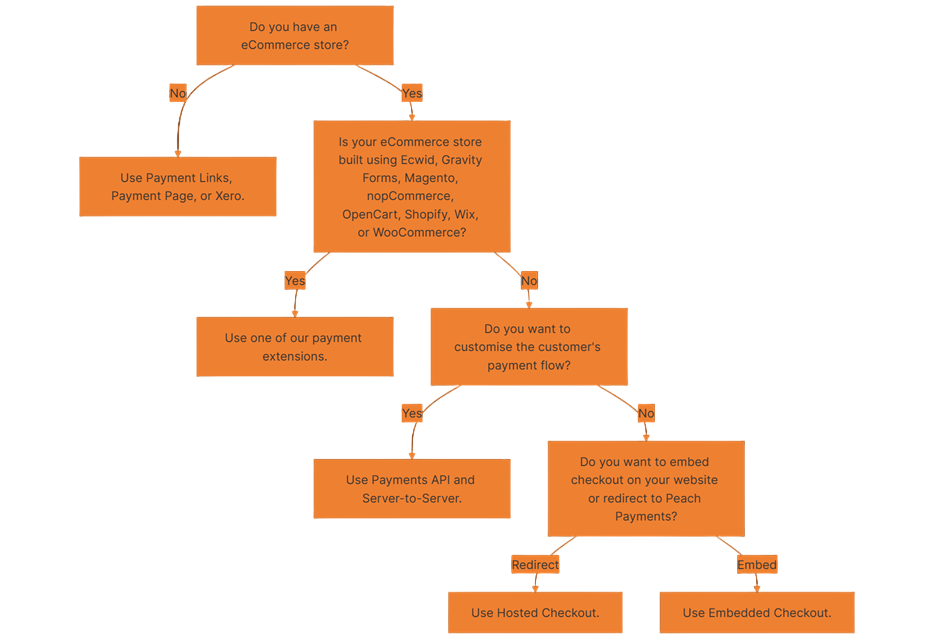
Choose the right products for your requirements.
South Africa
| Category | Payment method (parameter) | Currencies | Integrations | Payment types |
|---|---|---|---|---|
| Card | Visa (CARD) | ZAR | Embedded Checkout, Hosted Checkout, Server-to-Server, Mobile SDK | DB, RF (full or partial)*, RG**, PA*** |
Mastercard (CARD) | ZAR | Embedded Checkout, Hosted Checkout, Server-to-Server, Mobile SDK | DB, RF (full or partial)*, RG**, PA | |
Amex (CARD) | ZAR | Embedded Checkout, Hosted Checkout, Server-to-Server, Mobile SDK | DB, RF (full or partial)*, RG**, PA | |
Diners (CARD) | ZAR | Embedded Checkout, Hosted Checkout, Server-to-Server, Mobile SDK | DB, RF (full or partial)*, RG**, PA | |
| Card, multi-currency | Visa, Mastercard (CARD) | Multiple, if using Absa Planet Payments | Embedded Checkout, Hosted Checkout, Server-to-Server, Mobile SDK | DB, RF (full or partial)*, RG**, PA |
| EFT | PayShap (PAYSHAP) | ZAR | Embedded Checkout, Hosted Checkout, Payments API | DB |
Pay by Bank (PAYBYBANK) | ZAR | Embedded Checkout, Hosted Checkout | DB | |
Capitec Pay (CAPITECPAY) | ZAR | Embedded Checkout, Hosted Checkout, Payments API | DB | |
Peach EFT (PEACHEFT) | ZAR | Payments API | DB | |
| Buy now, pay later | Payflex (PAYFLEX) | ZAR | Embedded Checkout, Hosted Checkout, Payments API | DB, RF (full or partial)* |
ZeroPay (ZEROPAY) | ZAR | Embedded Checkout, Hosted Checkout, Payments API | DB | |
Float (FLOAT) | ZAR | Embedded Checkout, Hosted Checkout, Payments API | DB, RF (full or partial)* | |
Happy Pay (HAPPYPAY) | ZAR | Embedded Checkout, Hosted Checkout, Payments API | DB, RF (full or partial)* | |
| QR code | Scan to Pay (MASTERPASS) | ZAR | Embedded Checkout, Hosted Checkout, Payments API | DB, RF (full only)* |
| Wallet | Apple Pay (APPLE PAY) | ZAR | Embedded Checkout, Hosted Checkout, Server-to-Server, Mobile SDK | DB, RF (full or partial)* |
Google Pay (GOOGLEPAY) | ZAR | Embedded Checkout, Hosted Checkout | DB, RF (full or partial)* | |
Samsung Pay (SAMSUNGPAY) | ZAR | Embedded Checkout, Hosted Checkout | DB, RF (full or partial)* | |
PayPal (PAYPAL) | USD, GBP, and EUR | Hosted Checkout | DB, RF (full or partial)*, RG** | |
| Voucher | 1Voucher (1FORYOU) | ZAR | Embedded Checkout, Hosted Checkout, Payments API | DB, RF (full or partial)* |
| Alternative credit | Mobicred (MOBICRED) | ZAR | Embedded Checkout, Hosted Checkout, Payments API | DB, RF (full or partial)* |
RCS credit and store cards (RCS) | ZAR | Embedded Checkout, Hosted Checkout, Payments API | DB, RF (full or partial)* | |
A+ store cards (APLUS) | ZAR | Embedded Checkout, Hosted Checkout | DB, RF (full or partial)* | |
| Crypto | MoneyBadger (MONEYBADGER) | ZAR | Embedded Checkout, Hosted Checkout, Payments API | DB, RF (full or partial)* |
* Refund transactions using the Dashboard or the relevant API:
Depending on the payment method, refunds complete in:
- Card and BNPL (buy now, pay later) payment methods: Up to 14 business days
- MoneyBadger: Immediately
- Other payment methods: Up to 30 days
For payment methods that do not support refunds, you must process refunds manually. One way of doing this is to contact your customer to request their bank account details for an EFT transfer.
** Embedded Checkout and Hosted Checkout do not support the RG payment type, but you can tokenise a card while performing a DB or PA.
*** Follow this guide to capture a preauthorisation.
For more information on the requirements for a multi-currency merchant account with Absa, see the support knowledge base.
PayShap
PayShap enables customers to make instant payments using their banking apps.
PayShap has the following limitations:
Does not support refunds.
Limited to specific participating banks with different transaction limits.
Bank Support status Transaction limit FNB ✅ Supported R3,000 Discovery Bank ✅ Supported R3,000 Nedbank ✅ Supported R50,000 TymeBank ✅ Supported R5,000 Absa ❌ Not supported Not applicable African Bank ❌ Not supported Not applicable Capitec ❌ Not supported Not applicable Investec ❌ Not supported Not applicable Standard Bank ❌ Not supported Not applicable
Pay by Bank
Pay by Bank offers the EFT payment method for the same banks that Peach EFT does, but Pay by Bank is only available on Embedded Checkout and Hosted Checkout.
When attempting to pay large amounts using Pay by Bank, your customers should ensure that their bank payment limits are high enough to cover the amount.
Capitec Pay
Capitec categorises merchants as either high or low risk. The following table describes the different options available for merchants, depending on their risk category.
| Risk category | Product | Notes |
|---|---|---|
| Low | All products | Supports paying with ID and phone number. |
| High | Embedded Checkout and Hosted Checkout API, Payments API | Supports paying with merchant-provided verified ID that the customer cannot edit. Does not support paying with phone number. |
- High-risk merchants using Payment Links, Payment Page, or a payment extension cannot use Capitec Pay as there is no way for them to provide the ID number in payment requests.
- Capitec Pay does not support paying with passport numbers for low- or high-risk merchants.
Peach EFT
Peach EFT enables you to offer the EFT payment method for multiple banks, including Absa, Nedbank, FNB, Standard Bank, Investec, TymeBank, Bidvest Bank, Old Mutual Bank, and African Bank. Peach EFT is only available on Payments API.
When attempting to pay large amounts using Peach EFT, your customers should ensure that their bank payment limits are high enough to cover the amount.
Scan to Pay
For Scan to Pay, refunds are not allowed on debit cards. You can process a reversal on the debit card using the Scan to Pay service, but you must complete it before six hours have elapsed since the original transaction.
Multiple Scan to Pay, banking, and payments mobile apps, including the Nedbank Money, Standard Bank, Absa Banking App, Capitec Bank, FNB Banking App, RMB Private Bank App, Masterpass Scan to Pay, VodaPay, Telkom Pay Digital Wallet, and Spot Money - Mobile Banking support Scan to Pay QR codes.
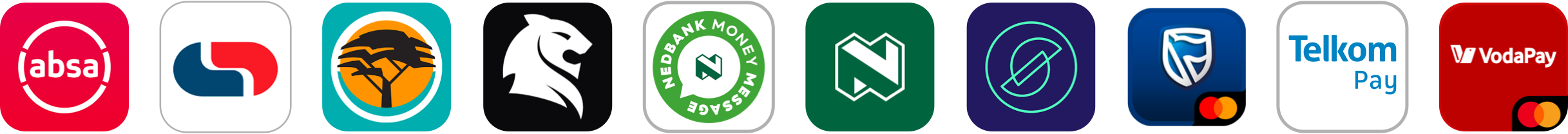
Multiple mobile apps that support Scan to Pay QR codes.
Apple Pay
Embedded Checkout and Hosted Checkout support Apple Pay on:
- iOS devices (iPhone, iPad, and so on, but not Macs): All browsers, including Safari, Chrome, Firefox, and so on.
- Windows devices: Firefox and all modern, Chromium-based browsers, including Google Chrome, Microsoft Edge, Opera, and so on. To scan the QR code, customers must use a mobile device running iOS 18 or later.
To offer Apple Pay to your customers, you must:
- Have an FNB, Nedbank, or Standard Bank merchant account.
- Have card enabled on your Peach Payments account.
The support for Apple Pay on non-Safari browsers might change in the future.
For Apple Pay transactions on Embedded Checkout and Hosted Checkout:
- The
isApplePayWalletparameter istruefor Apple Pay transactions. - The
resultDetails.ConnectorTxID1parameter (not theidparameter) holds the transaction ID. When searching for Apple Pay transactions on the Dashboard, use the value of theresultDetails.ConnectorTxID1parameter, and not the value of theidparameter.
You cannot refund Apple Pay transactions from your Shopify dashboard.
Google Pay
To offer Google Pay to your customers, you must:
- Have signed up with Google Pay.
- Have an Absa, FNB, Nedbank, or Standard Bank merchant account.
- Have card enabled on your Peach Payments account.
- Send Peach Payments support your Google Pay merchant ID if you're using Embedded Checkout.
Samsung Pay
To offer Samsung Pay to your customers, you must:
- Have signed up with Samsung Pay.
- Have a Nedbank or Standard Bank merchant account.
- Have card enabled on your Peach Payments account.
- iOS devices (iPhone and iPad) do not support Samsung Pay.
- Embedded Checkout does not support Samsung Pay Web in React Native and Flutter integrations due to how they try to open new tabs or windows to complete a payment.
Payflex
Payflex supports payments between R10 and R50,000 by default. To request a higher limit, contact support.
See the Payflex documentation for details on how to configure the Payflex widget. You can also use the widget on the following eCommerce platforms:
ZeroPay
The minimum amount you can pay using ZeroPay is R30.
Use the following files to configure the ZeroPay instalment calculator depending on your eCommerce platform:
Float
Use the following files to integrate the Float widget depending on your eCommerce platform:
Happy Pay
See the Happy Pay documentation for details on how to configure Happy Pay's payment widget in HTML or on Shopify.
For WooCommerce, use this file.
Mobicred
See the Mobicred documentation for details on how to configure the Mobicred instalment widget. The widget also supports multiple eCommerce platforms, including Magento, OpenCart, Shopify, and WooCommerce. See the Integrations section for more details.
MoneyBadger
MoneyBadger enables you to accept crypto payments from Bitcoin Lightning Network, Luno, VALR, and Binance wallets.
Refunds
- You can only refund amounts equal to or more than R25 which also applies to partial refunds.
- For Bitcoin Lightning Network wallets (this is not required for Luno, VALR, or Binance), customers must provide their wallet address during the initial payment process if they want to be able to refund their transaction later. If they don't, attempts to refund the transaction fail with the
800.100.195response code.
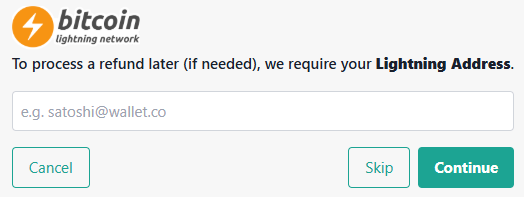
Customers with Bitcoin Lightning Network wallets must provide their wallet address during the initial payment process if they want to be able to request a refund later.
Ensure that your customers are aware of the refund limit and that for Bitcoin Lightning Network wallets, that they must provide their wallet address during the initial payment if they want to be able to request a refund later.
Peach Payments bases the refund amount on the item's Rand (ZAR) price at the time that the customer bought it. Peach Payments converts the Rand value to crypto using the exchange rate at the time of the refund which means that the customer might get a different amount of crypto back than they first paid.
For example:
- Your customer bought an item for R100, which cost them 0.00004 Bitcoin at the time.
- The refund value: R100
- What the customer gets back when they request the refund: R100 worth of Bitcoin at the current exchange rate.
Kenya
| Category | Payment method (parameter) | Currencies | Integrations | Payment types |
|---|---|---|---|---|
| Card | Visa (CARD) | KES and depending on the acquirer, EUR and USD | Embedded Checkout, Hosted Checkout, Server-to-Server, Mobile SDK | DB, RF (full or partial)*, RG**, PA*** |
Mastercard (CARD) | KES and depending on the acquirer, EUR and USD | Embedded Checkout, Hosted Checkout, Server-to-Server, Mobile SDK | DB, RF (full or partial)*, RG**, PA | |
Amex (Equity Bank only) (CARD) | KES | Embedded Checkout, Hosted Checkout, Server-to-Server, Mobile SDK | DB, RF (full or partial)*, RG**, PA | |
| Card, multi-currency | Visa, Mastercard (CARD) | Multiple, depending on the acquirer | Embedded Checkout, Hosted Checkout, Server-to-Server, Mobile SDK | DB, RF (full or partial)*, RG**, PA |
| Mobile money | M-PESA (MPESA) | KES | Embedded Checkout, Hosted Checkout, Payments API | DB |
* Refund transactions using the Dashboard or the relevant API:
Depending on the payment method, refunds complete in:
- Card: Up to 14 business days
- Other payment methods: Up to 30 days
For payment methods that do not support refunds, you must process refunds manually. One way of doing this is to contact your customer to request their bank account details for an EFT transfer.
** Embedded Checkout and Hosted Checkout do not support the RG payment type, but you can tokenise a card while performing a DB or PA.
*** Follow this guide to capture a preauthorisation.
Mauritius
| Category | Payment method | Currencies | Integrations | Payment types |
|---|---|---|---|---|
| Card | Visa (CARD) | MUR and depending on the acquirer, EUR and USD | Embedded Checkout, Hosted Checkout, Server-to-Server, Mobile SDK | DB, RF (full or partial)*, RG**, PA*** |
Mastercard (CARD) | MUR and depending on the acquirer, EUR and USD | Embedded Checkout, Hosted Checkout, Server-to-Server, Mobile SDK | DB, RF (full or partial)*, RG**, PA | |
Amex (CARD) | MUR and depending on the acquirer, EUR and USD | Embedded Checkout, Hosted Checkout, Server-to-Server, Mobile SDK | DB, RF (full or partial)*, RG**, PA | |
Diners (CARD) | MUR and depending on the acquirer, EUR and USD | Embedded Checkout, Hosted Checkout, Server-to-Server, Mobile SDK | DB, RF (full or partial)*, RG**, PA | |
| Card, multi-currency | Visa, Mastercard (CARD) | Multiple, depending on the acquirer | Embedded Checkout, Hosted Checkout, Server-to-Server, Mobile SDK | DB, RF (full or partial)*, RG**, PA |
| Wallet | blink by Emtel (BLINKBYEMTEL) | MUR | Embedded Checkout, Hosted Checkout, Payments API | DB |
MCB Juice (MCBJUICE) | MUR | Embedded Checkout, Hosted Checkout, Payments API | DB | |
PayPal (PAYPAL) | USD, GBP, and EUR | Hosted Checkout | DB, RF (full or partial)*, RG** | |
| QR code | MauCAS (MAUCAS) | MUR | Embedded Checkout, Hosted Checkout, Payments API | DB |
* Refund transactions using the Dashboard or the relevant API:
Depending on the payment method, refunds complete in:
- Card: Up to 14 business days
- Other payment methods: Up to 30 days
For payment methods that do not support refunds, you must process refunds manually. One way of doing this is to contact your customer to request their bank account details for an EFT transfer.
** Embedded Checkout and Hosted Checkout do not support the RG payment type, but you can tokenise a card while performing a DB or PA.
*** Follow this guide to capture a preauthorisation.
Updated 9 days ago