Manage payment methods
You can activate or pause payment methods using the Peach Payments Dashboard.
Activate a payment method
Activating a payment method adds it to all your connections and services. When a payment method is active, you can pause it for specific connections or services.
You can only view and activate payment methods that Peach Payments offers in your country.
Activate a payment method as follows:
-
Log in to your Peach Payments Dashboard.
-
In the left navigation menu, expand Payment methods and click Marketplace.
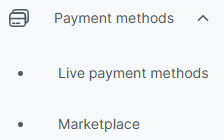
Payment methods section.
-
If you've completed onboarding, find the payment method you want to activate and click Activate.
If you have not completed onboarding, you cannot activate payment methods.
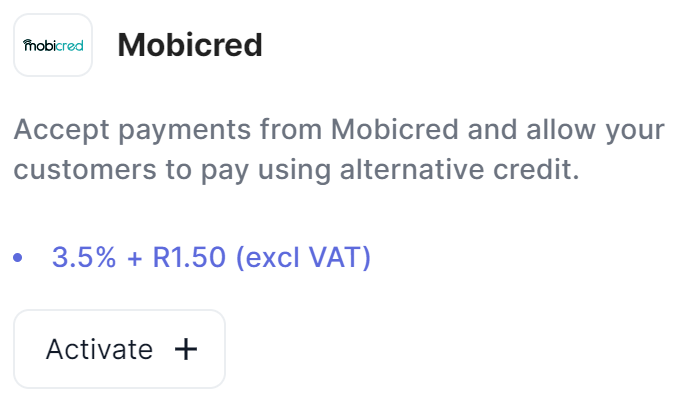
Payment method Activate button.
Scan to Pay and 1Voucher do not require risk approval. All other payment methods must receive risk approval before Peach Payments completes the activation.
-
Review all relevant information, including the payment fees if available, and click Activate payment method.
-
Read the payment method terms and pricing information, select the I have read and agree to the payment method terms and the pricing check box, and click Activate payment method.
-
If the payment method requires risk approval, a pop-up appears highlighting that the Peach Payments risk team is reviewing the request and that the payment method becomes available if the review is successful. Click Close.
The payment method status is pending until Peach Payments completes the risk review.
-
If the payment method does not require risk approval, Peach Payments activates the payment method.
-
Pause a payment method
You can pause a payment method completely or for certain connections or services. Pausing a payment method deactivates it so that your customers can no longer pay you using it. You can reactivate the payment method at any time.
Pause a payment method completely as follows:
- Log in to your Peach Payments Dashboard.
- In the left navigation menu, expand Payment methods and click Live payment methods.
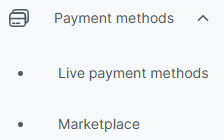
Payment methods section.
- Find the payment method that you want to pause and click the Enabled toggle to the off position.
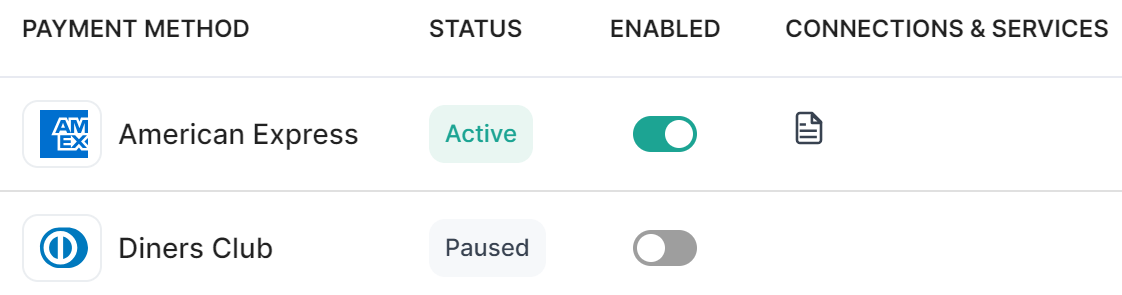
Active and paused payment methods.
Peach Payments pauses the payment method for all connections and services. To reactivate the payment method, click the Enabled toggle to the on position.
Pause a payment method for certain connections or services as follows:
- Log in to your Peach Payments Dashboard.
- In the left navigation menu, expand Payment methods and click Live payment methods.
- Click the payment method that you want to pause.
- In the details panel that appears, click the toggle for the connection or service that you want to pause to the off position.
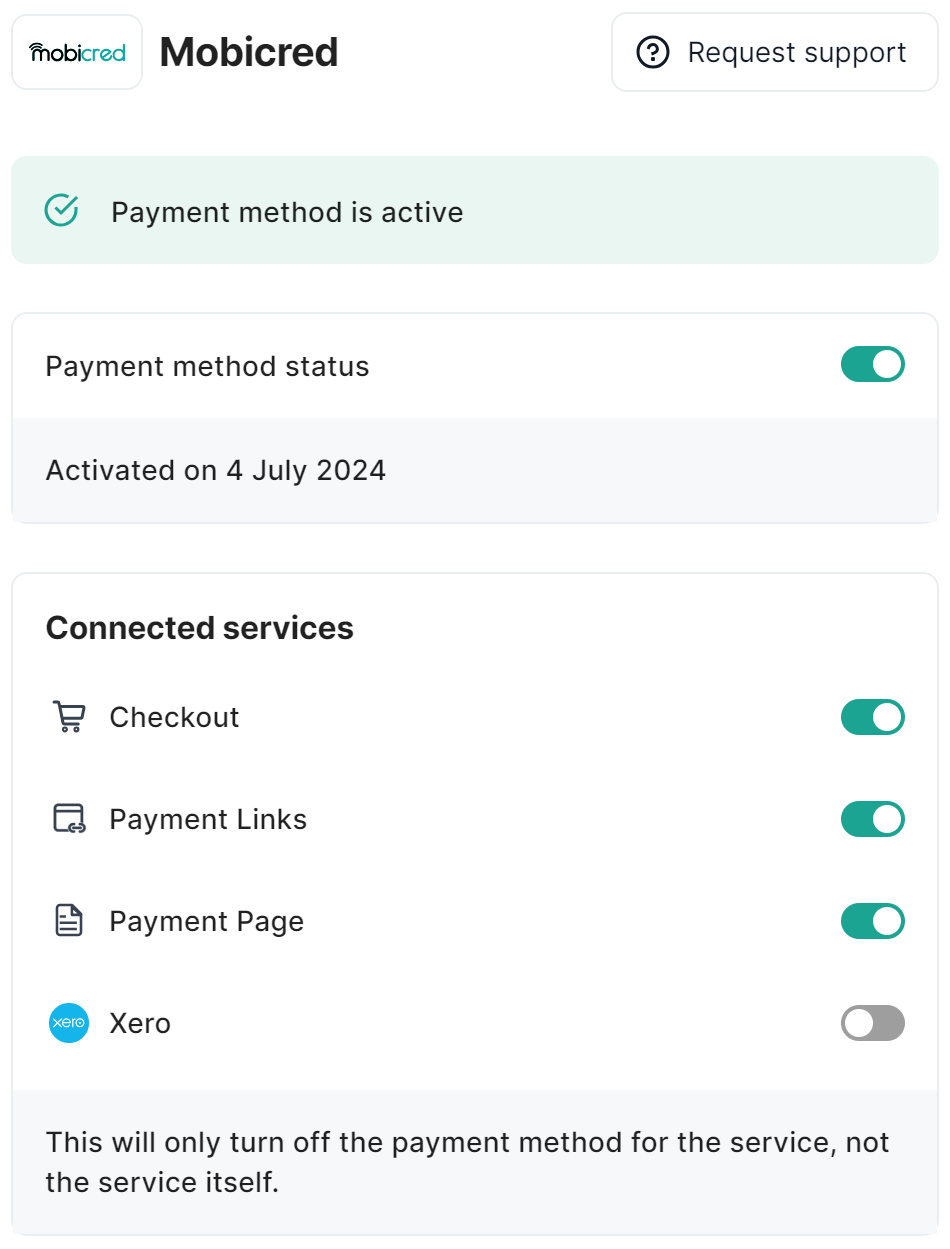
Payment method deactivated for certain connections.
Peach Payments pauses the payment method for the connection or service. To reactivate the payment method for that connection or service, click the toggle to the on position.
Updated 4 months ago