Payment Links overview
Introduction
The Payment Links product enables merchants to create and send links to a secure payment page hosted by Peach Payments. Send links to customers using email, SMS, WhatsApp, or a combination of the three.
Payment Links uses Checkout to accept payments and supports all the payment methods that Checkout offers.
Using the Peach Payments Dashboard or Payment Links API, you can:
- Generate a payment link or a batch of up to 1000 payment links for amounts up to 99999999.99 for the selected currency.
- Add supporting documentation to payment links.
- Add terms of service to payment links and make it mandatory for customers to accept them before making payment.
- Query a payment or batch status.
- Retrieve all payment links and view their statuses.
- Download an export of up to 20 000 payment links.
- Cancel a payment link.
- Receive payment and batch updates via webhooks and successful transaction email receipts.
- Retrieve all error files for a batch.
Example payment link messages
You can edit the email and SMS templates. You cannot edit the Peach Payments' WhatsApp template, but you can send WhatsApp messages from your own Meta Business Account using your own template.
Payment link sent using email.
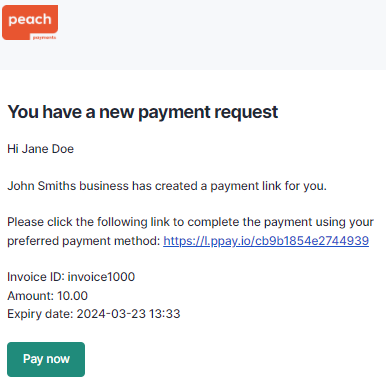
Payment link sent using email.
Payment link sent using SMS.
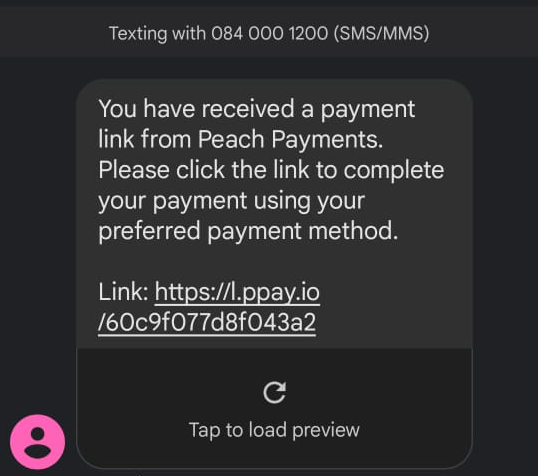
Payment link sent using SMS.
Payment link sent using WhatsApp
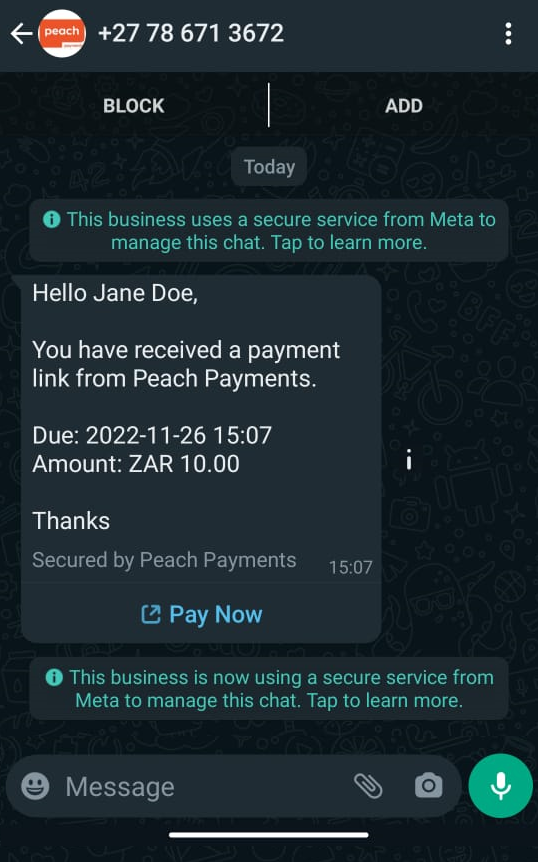
Payment link sent using WhatsApp.
Video showcase
The following video showcases the Payment Links product:
Quick links
Use the PHP SDK to integrate with Payment Links.
Experiment with a JavaScript Payment Links sample integration project.
Example use case
Instead of sending bank details and a PDF invoice via email, you can generate and send a payment link that automatically populates invoice and payment information and allows your customer to pay using a variety of payment methods.
Updated 20 days ago