Payments API overview
Introduction
The Payments API allows you to do a custom integration with Peach Payments and support multiple payment methods, without redirecting customers from your website. You can also use the Payments API to integrate payments processing into mobile apps.
Using the Payments API, you can:
- Execute a transaction.
- Check a transaction's status.
- Refund a transaction.
Supported payment methods and payment types
For details on which payment methods the Payments API and Checkout support, see the Payment methods section.
API endpoints
The following are the API endpoints for the live and sandbox servers:
- Live:
https://api-v2.peachpayments.com - Sandbox:
https://testapi-v2.peachpayments.com
Find your credentials
Follow these steps to find your credentials:
- Log in to the Peach Payments Dashboard.
- In the left navigation menu, click Payments API.
- The API keys section enables you to view and copy your entity ID, username, and password.
If you can't find your credentials or don't see the Payments API section in the left navigation menu, Peach Payments might not have activated the Payments API service for your account. Contact support to activate the service or for further assistance.
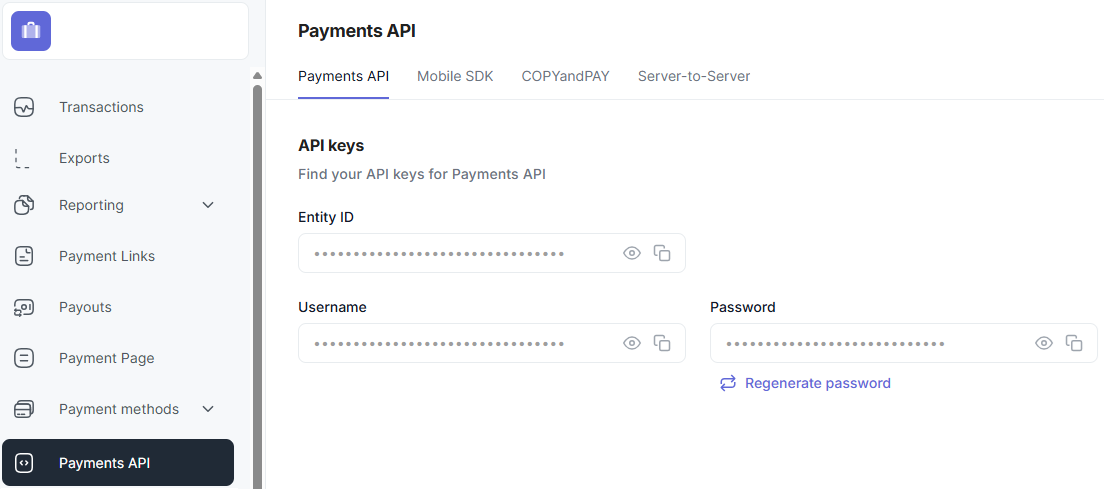
Payments API credentials.
To retrieve your sandbox credentials, switch to the sandbox Dashboard and follow the instructions above.
Test and go live procedure
While integrating, you have access to a sandbox account during user acceptance testing. Use this account to test fake payments to verify your integration.
For more information on testing, go live, and test cards and credentials, see the Test and go live procedure section.
Quick links
Updated 18 days ago