Settlement reconciliation
Download settlement reconciliation.
Overview
The Reporting > Settlements section enables you to download settlement reconciliation to help you identify which payments Peach settled in which settlement batch.
Settlement reconciliation covers all payment methods and contains important information, including transaction date, time, unique ID, merchant transaction ID, payment method, amount, and more.
All merchants have access to the Settlements section of the Dashboard, but it's empty for ISO merchants who do not have aggregation transactions that Peach Payments settles.
Peach Payments might withhold settlement for various reasons, including outstanding FICA documents, suspected fraud, chargeback disputes, sudden spikes in transaction volumes, incomplete verifications, outstanding fees, and so on. These measures are in place to ensure a secure, trustworthy environment for all parties involved in the payment process.
Download a report
Only certain roles can download settlement reconciliation.
Download a report as follows:
- Log in to the Peach Payments Dashboard.
- In the Reporting section, click Settlements.
- Find the report that you want to download and click Download on the right.
If the status of the settlement reconciliation is:
Processing: Peach Payments is checking the transactions before settling them. Peach Payments could withhold settlement for some transactions at this stage, although it's unlikely.Settled: Peach Payments has settled the batch of transactions and you should receive your settlement in 24 hours if you provided the correct bank details and the bank account is open.
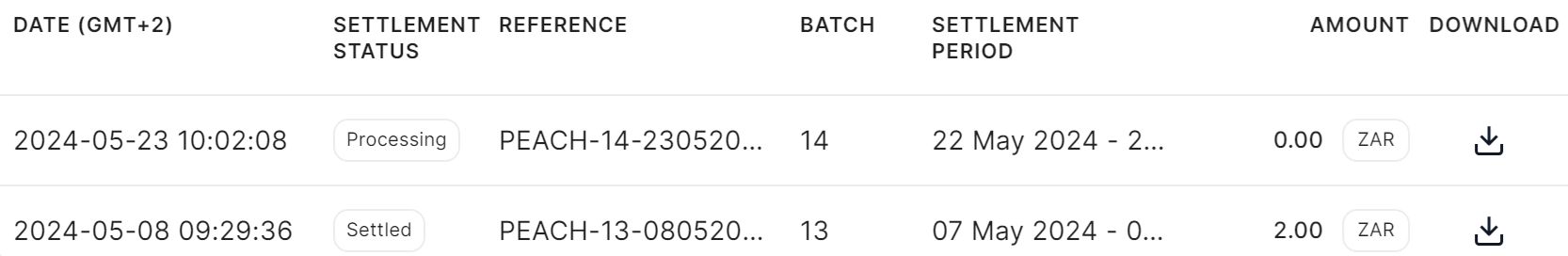
Settlement reconciliation downloads.
Updated 18 days ago